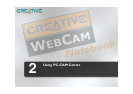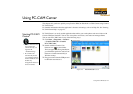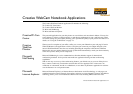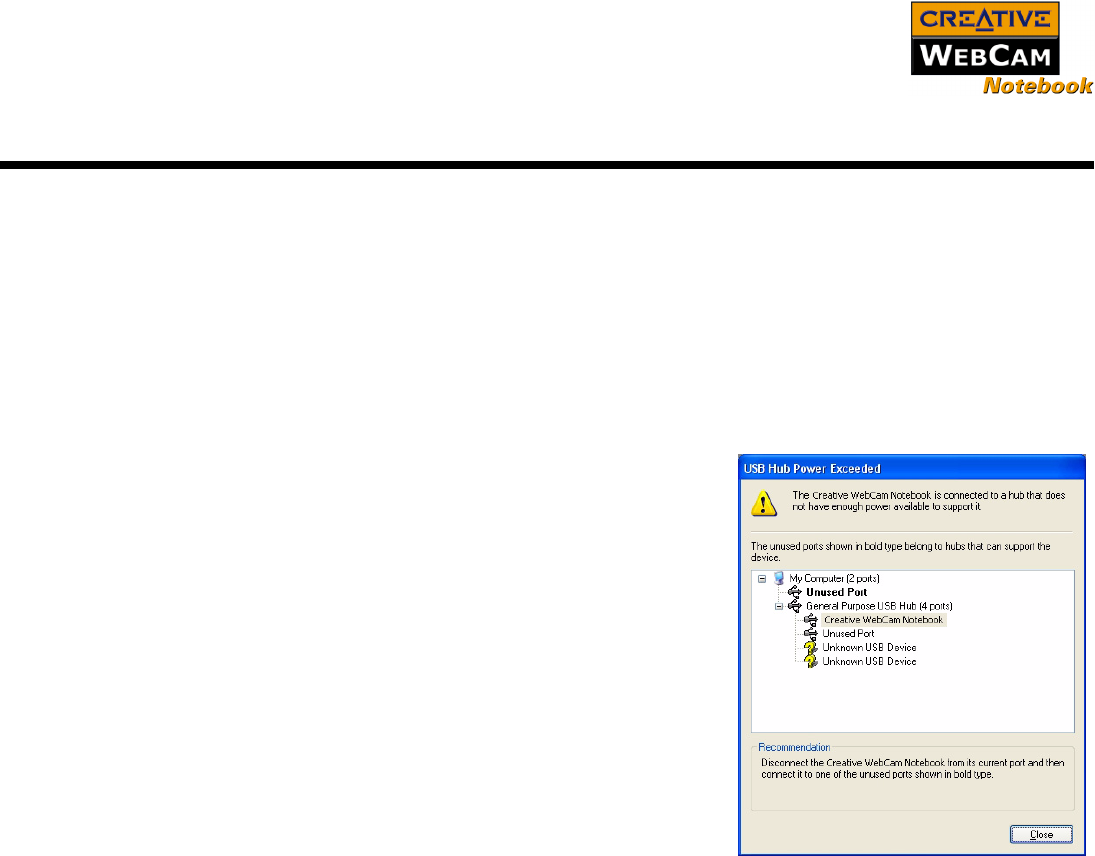
Troubleshooting B-1
Troubleshooting
If you have a technical problem with this product, you may wish to consult our self-help tool
“Knowledgebase” for online troubleshooting and solutions. Go to www.creative.com and select your
region.
Problems Using
Creative
WebCam
Notebook
An application reports that the video driver is already in use, or that the camera cannot be found.
Do the following:
❑ The camera is not properly connected. To resolve this problem, ensure that the camera’s USB
connector is inserted, and that the USB connector is enabled in the BIOS. Refer to your notebook’s
documentation for information on the BIOS.
❑ Reinstall the video capture drivers and restart your notebook.
The camera’s Power LED does not light up, or in
Windows 98/98 SE, Me and 2000, the computer
restarts for no apparent reason.
You may have USB devices drawing too much power
from your computer. This can happen especially when
connecting USB devices to a passive or bus-powered
USB hub. In Windows XP, a dialog box similar to
Figure B-1 appears.
Do the following:
❑ Connect the camera directly to your computer’s
USB port.
❑ Use a USB hub with an external power supply.
Figure B-1: USB Hub Power Exceeded dialog
box