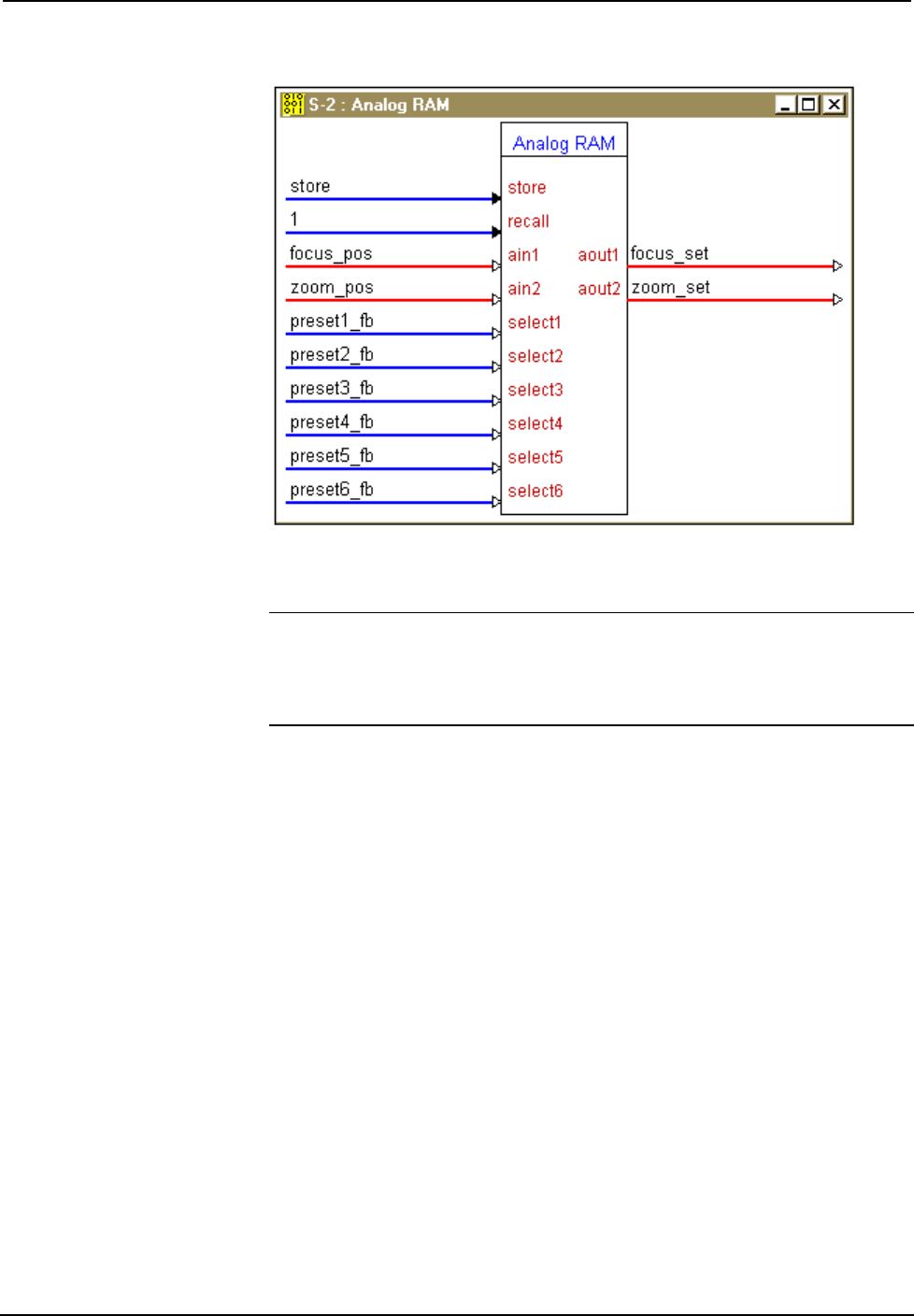
Crestron CNXFZ Focus/Zoom Control Interface
Detail View of an Analog RAM (S-2) in SIMPL Windows’ Programming Manager
Application for an Alternate Method of Control
NOTE: There is no need to recreate the sample programs referenced below. A copy
of the programs are available from Crestron’s ControlCD (version 5.2 and later) or
the Software Downloads page (Examples Library) of the Crestron website
(www.crestron.com). Search for the CNXFZ2.ZIP file. This zipped file contains the
necessary files to recreate the following programming sample.
This alternate method of control utilizes the VT-3500 and a program for the
CNMSX-PRO using the CNXFZ network control module. This example program
actually offers two methods of control in one program. In CNXFZ.VTP, there are
two pages (Main with buttons and Main with slider). Each represents a different user
implementation.
In one method, the user wants buttons to select the focus and zoom action (one
button for each direction). The program provides buttons to store and recall presets
as well. Use the CNCAMI rate control module from the Crestron Modules folder of
the Symbol Library to provide an analog output (focus_rate and zoom_rate). These
outputs control focus and zoom via two digital (button) inputs.
The other method uses the analog value directly from the touchpanel. Use the “snap-
back” feature of an analog slider for a different look. Typically, this appearance is
superior, but most users prefer the discrete buttons for real-world control.
Position/Rate Mode Definition
In position mode, a voltage corresponding to a position of the lens (focus or zoom) is
fed to the lens interface and the lens moves the motors to the position that
corresponds to the input voltage. In rate mode, the voltage fed to the lens
corresponds to the rate and direction in which the motor moves. The result is smooth
lens movement.
Operations Guide - DOC. 5753 CNX Focus/Zoom Control Interface: CNXFZ • 15


















