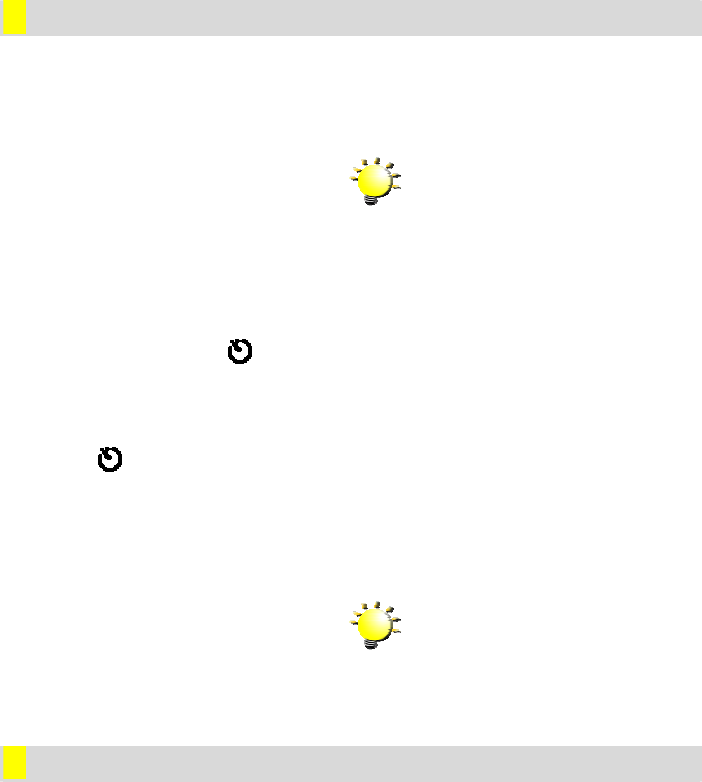
10
ϪUsing the Self-Timer
The self-timer allows you to take photos with a 10-second time delay so that you can join the
scene in the photo.
Note
Before taking a self-timer photo, ensure the
camera is placed securely such as on a level
surface or a tripod.
1. To activate the self-timer, press the left direction button while in Camera Mode. The
self-timer icon (
) will appear on the center of the LCD Monitor screen.
2. Compose the picture in the normal way. When you are ready, press the shutter
button and move into position. When the self-timer is triggered, the self-timer icon
(
) on the LCD monitor will blink.
3. The RED self-timer LED on the front of the camera beneath the lens cover will also
blink. The speed of blinking will increase just before the picture is taken.
Note
Self-timer turns off automatically once a
self-timer photo is taken. To restore the
self-timer, press the left direction button again.
ϪUsing the Digital Zoom
The digital zoom magnifies images up to FOUR times when taking photos.
1. To zoom in, press the up direction button while in Camera Mode. The digital zoom
can be set at any one of 16 increments from 1x to 4x. The magnification ratio will be
shown on the LCD monitor.
2. To zoom out, press the down direction button.


















