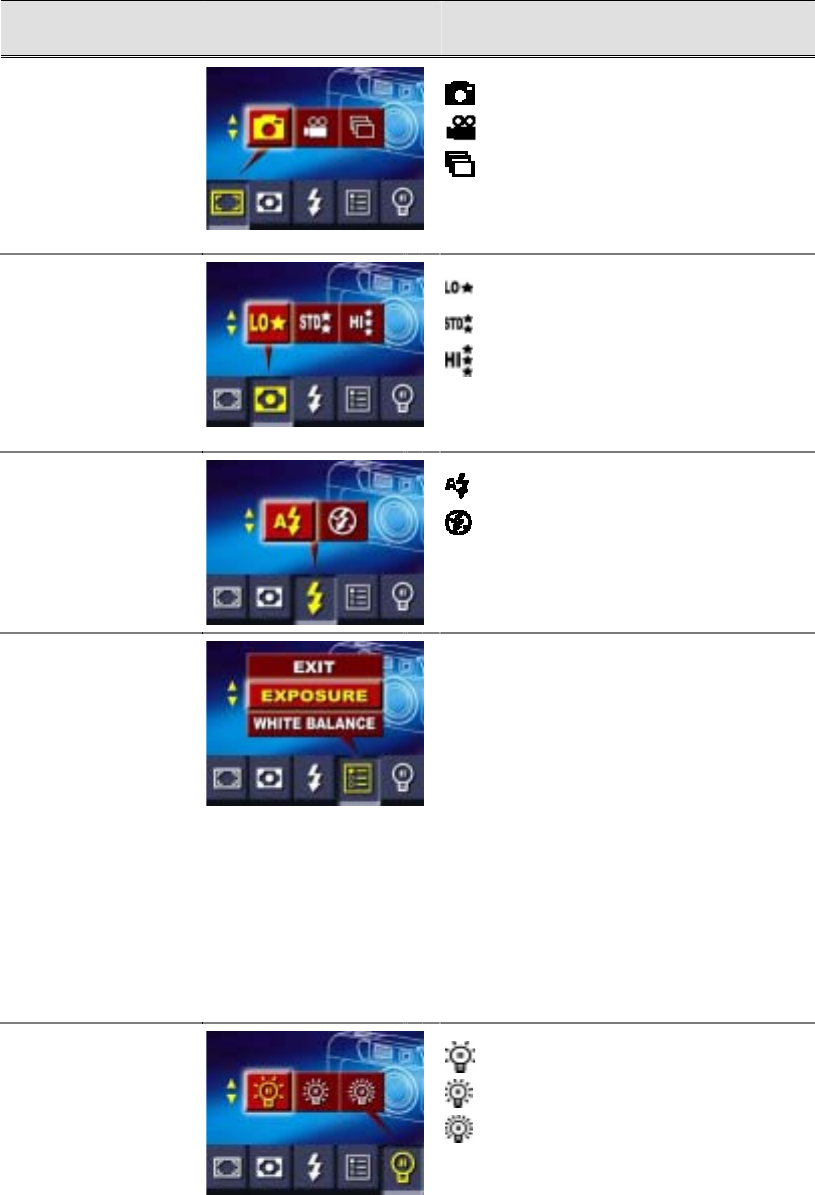
12
The following table summarizes the choices available in the Camera Mode Options Menu:
Submenu Display Options
Shooting Mode
Single Photo Mode (default setting)
Movie Mode
Continuous Shooting Mode
Resolution
Low resolution
Standard resolution (default setting)
High resolution
Flash Setting
Auto-flash
Flash Off (default setting)
Advanced Settings
The Advanced Settings submenu allows you
to set the following:
Ö Exposure
Ö White Balance
Ö Sharpness
Ö Quick Review
Ö Video Format
Ö Sound
Ö Format SD Card
Ö Language
LCD Brightness
Low Brightness
Normal Brightness (default setting)
High Brightness
Changes made to Resolution, Flash , Quick Review, Video, Sound and Language settings are saved
when the camera is powered off. Other options return to their default settings each time the camera is
powered on.


















