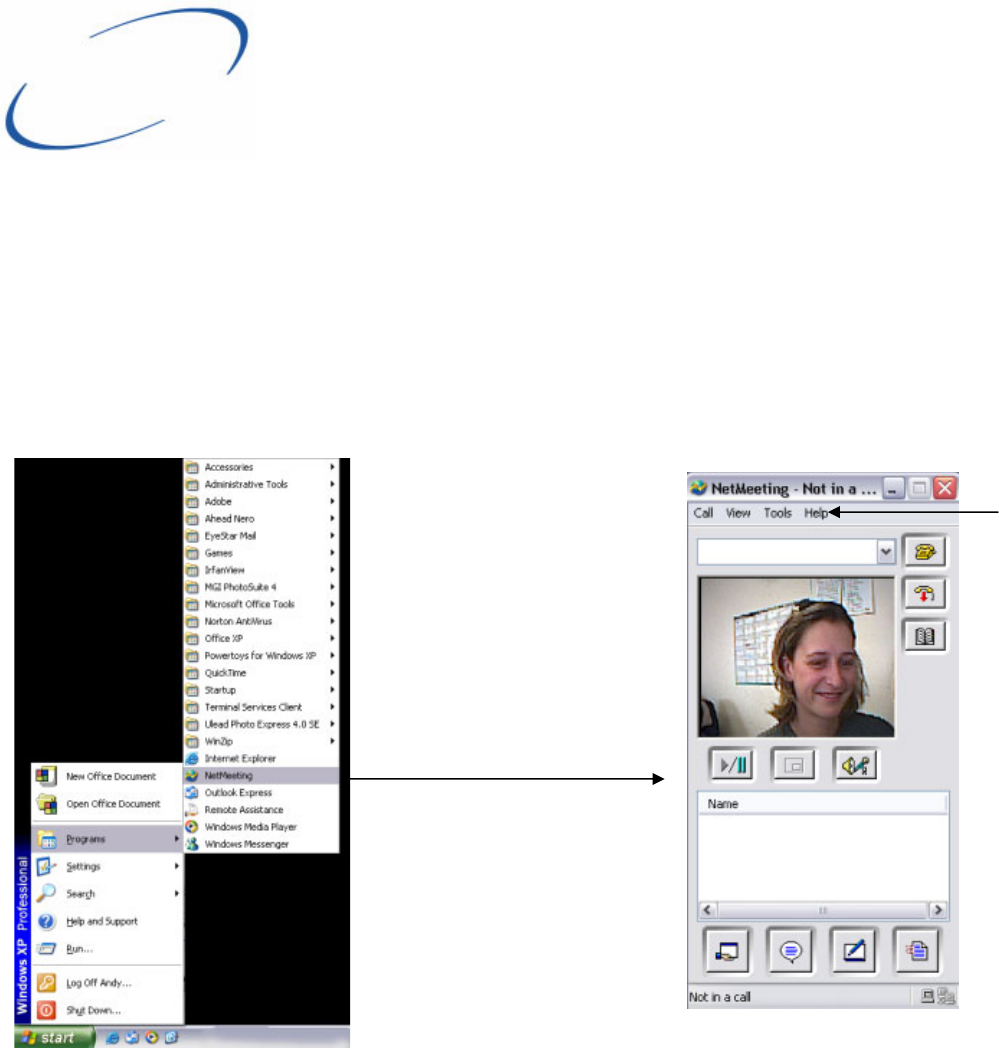
18
Web camera
function
To use your epsilon 2.1 as a web camera on your computer you will need to turn the mode selection
dial to the PC Cam mode.
You can use any web camera software that is available on the internet or use the standard Microsoft®
NetMeeting® conferencing software supplied on the epsilon CD Rom.
To start NetMeeting® click on your start button and go to
programs and click on the NetMeeting® icon.
If this is the first time you have run the software you will be
guided through setting up your camera and microphone.
For full information on using NetMeeting®
click on the help menu.


















