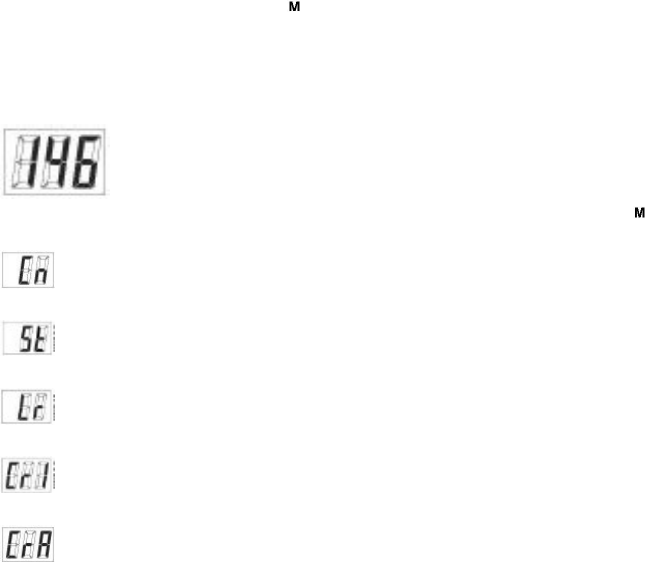
Image modes
The Sportsman is a powerhouse of easy to use options you can enjoy whether you want to
take superb digital pictures or monitor your calorie count!
This section talks you through the image modes you can look forward to using.
Power On/Off
Power On: Press and hold the button for a second.
Power Off: The ca.
Default LCD
The image LCD panel will look like this when you first time turn the camera on.
To cycle trough the camera’s photographic modes simply press the button
Continuous Shoot – Record up to 27 seconds of video.
Self Timer
Low resolution
clear 1 image
clear all images
Press the shutter button to accept/use the selected mode.


















