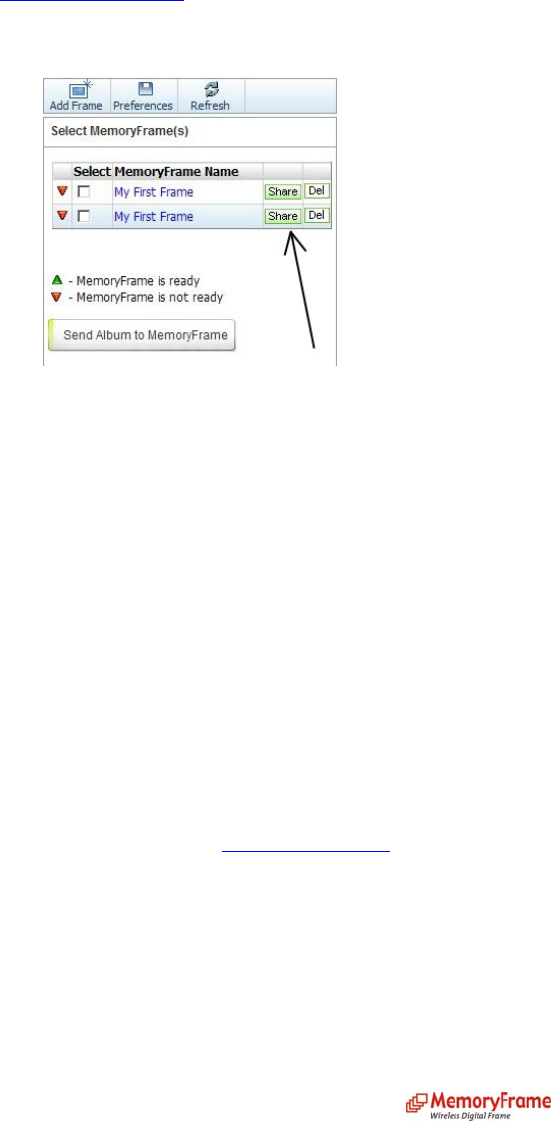
• Login to http://aol.memoryframe.com using the username and password of the person sending
the photos.
• After logging in, locate the registered MemoryFrame
TM
along the right and select “Share” as
indicated in picture below.
• Enter the username of the person that will receive the picture sharing. Once this is done, the
user will now be able to share photos with the added user.
y
Frame receiving photos
• Start a slideshow on the MemoryFrame
TM
that will receive the picture stream.
y
Frame sending photos
• Using the MemoryFrame
TM
that will be sending the pictures, select “Pictures”.
• Select “Share pictures”.
• Enter MyMemoryFrame Username and Password
• Select the MemoryFrame
TM
to transfer to.
• Select the pictures to be transferred by highlighting them and by pressing “Enter”. Selected
pictures will show a checkmark below them.
• After all pictures are selected, choose “Share” in the top left to begin the transfer.
Play Slideshow from Photo Sharing Site:
A. From Webshots:
Get a FREE account
If you don’t have an account with Webshots, go to http://www.webshots.com
to create your account.
Once you have an account, upload your pictures.
See example:


















