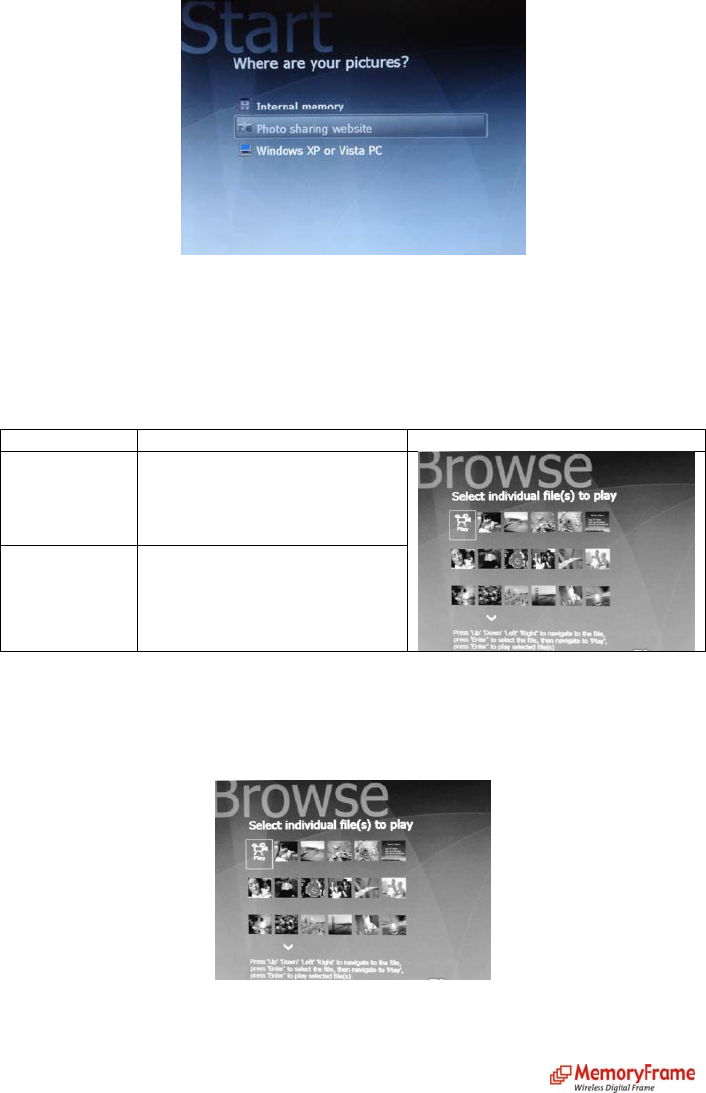
Play Slideshow
When Play Slideshow is selected, the user can specify the location of the picture files.
Note – The entire list of media sources may not be displayed. MemoryFrame
TM
will only display the
removable media types which are inserted and have media files.
Picture Selection
When a source location is selected, the user can specify playing all the pictures found or individual photo
selections.
Function Description Sample Screen
Play all
picture(s)
Play all the pictures found in the
source location
Choose
individual
picture(s)
Select specific pictures for
playback, once selection is
complete, press ‘Play’ button in
remote control
Choose Individual Picture(s)
Press the arrow keys to navigate to the desired pictures. Press ENTER to select a picture. Press ENTER
again to unselect a picture. Once all the selections have been made, press ‘Play’ in remote control or
navigate to Play option and press ENTER.


















