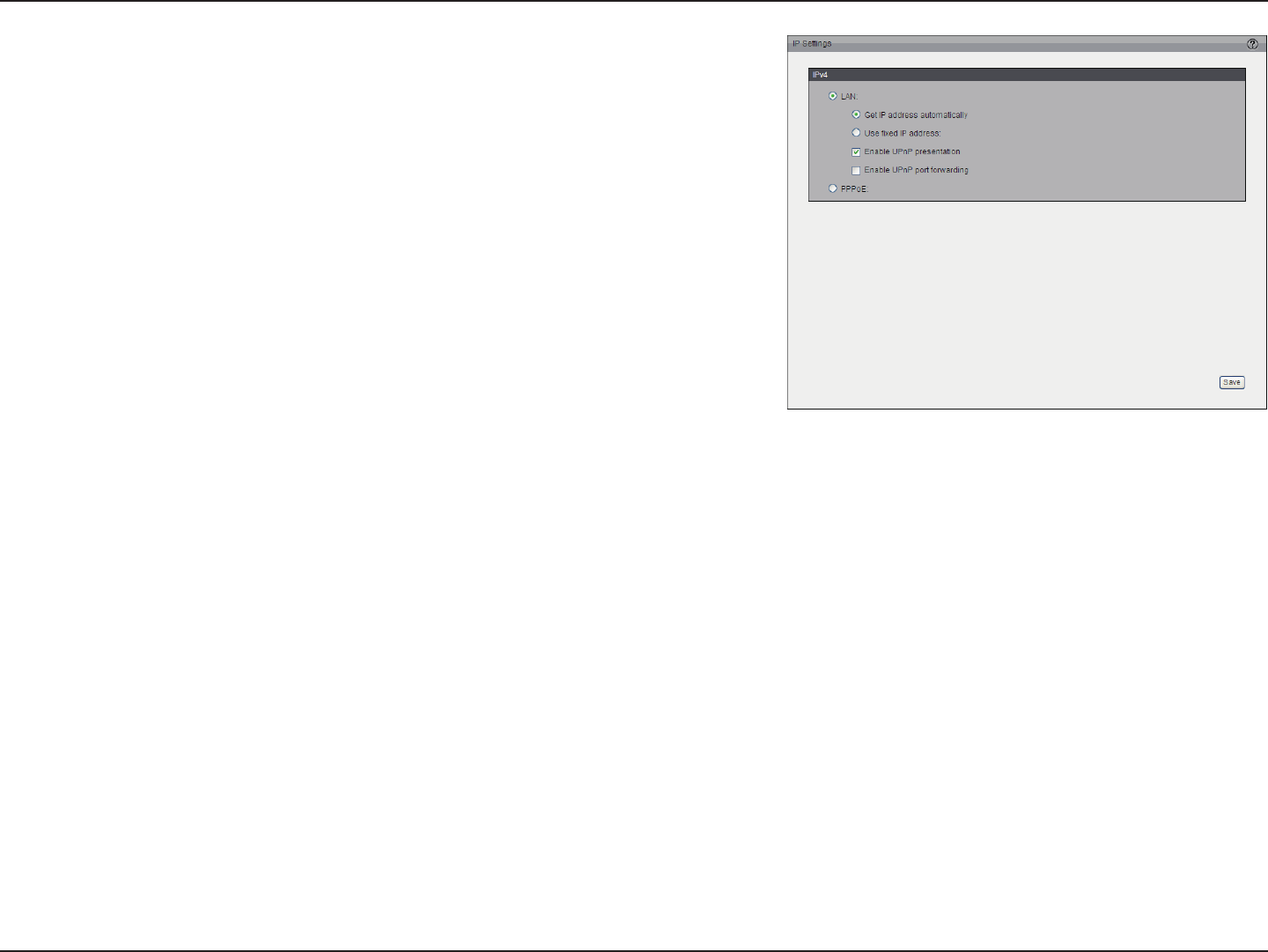
38D-Link DCS-3010 User Manual
Conguration
4. Go to Setup > Network > IP settings. Select PPPoE and enter the user
name and password provided by your ISP. Click Save to enable the
setting.
5. The camera will reboot.
6. Disconnect the power to the camera. Remove it from the LAN environment.


















