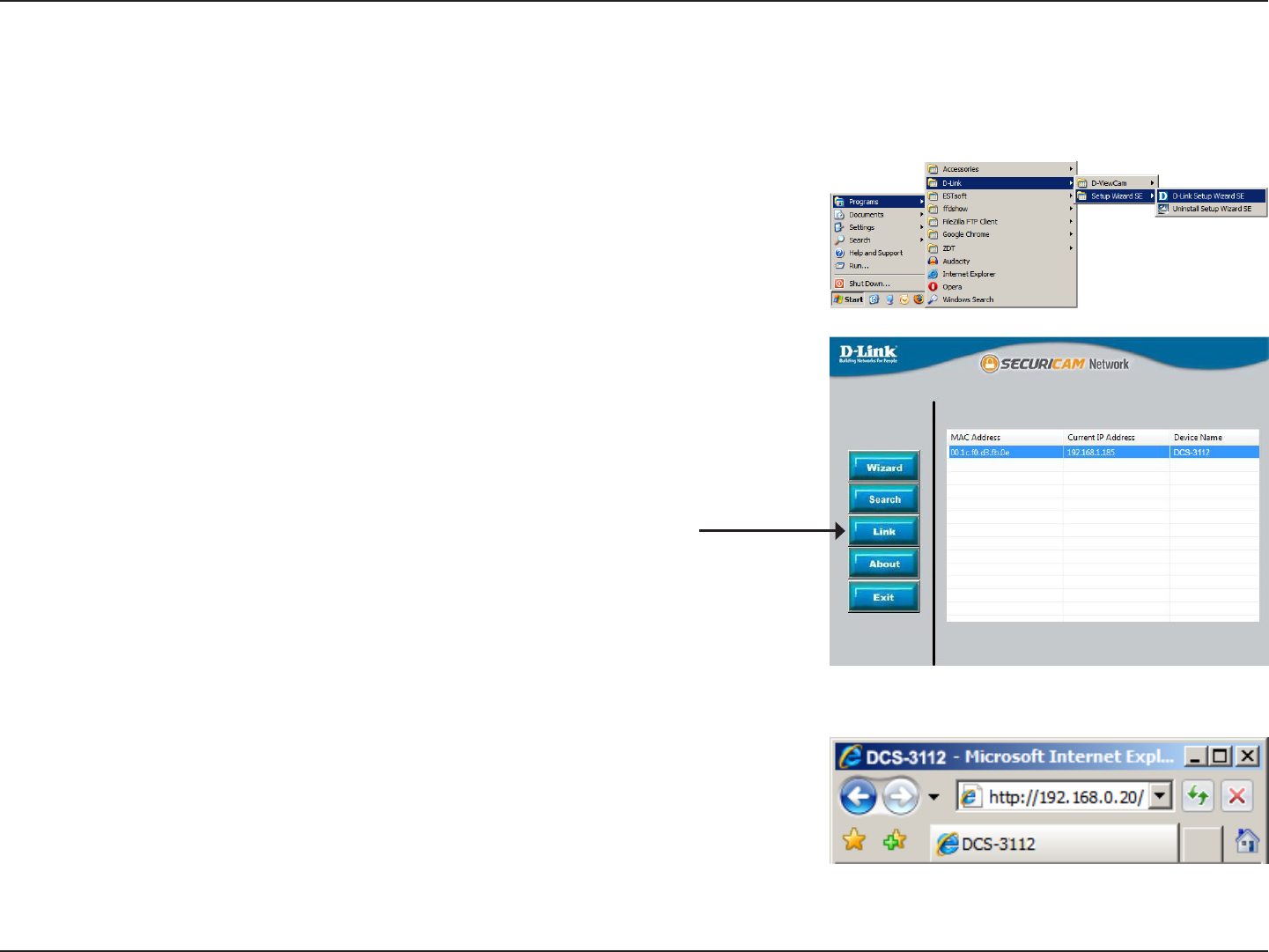
14D-Link DCS-3112 User Manual
Conguration
Web-based Conguration Utility
Conguration
This section explains how to congure your new D-Link Network Camera using the Web-based Conguration Utility.
Click on the D-Link Setup Wizard SE icon that was created in your Windows
Start menu.
Start > D-Link > Setup Wizard SE
Select the camera and click the button labeled "Link" to access the web
conguration.
The Setup Wizard will automatically open your web browser to the IP address of
the camera.
Alternatively, you may manually open a browser and enter the IP address of the
camera: 192.168.0.20


















