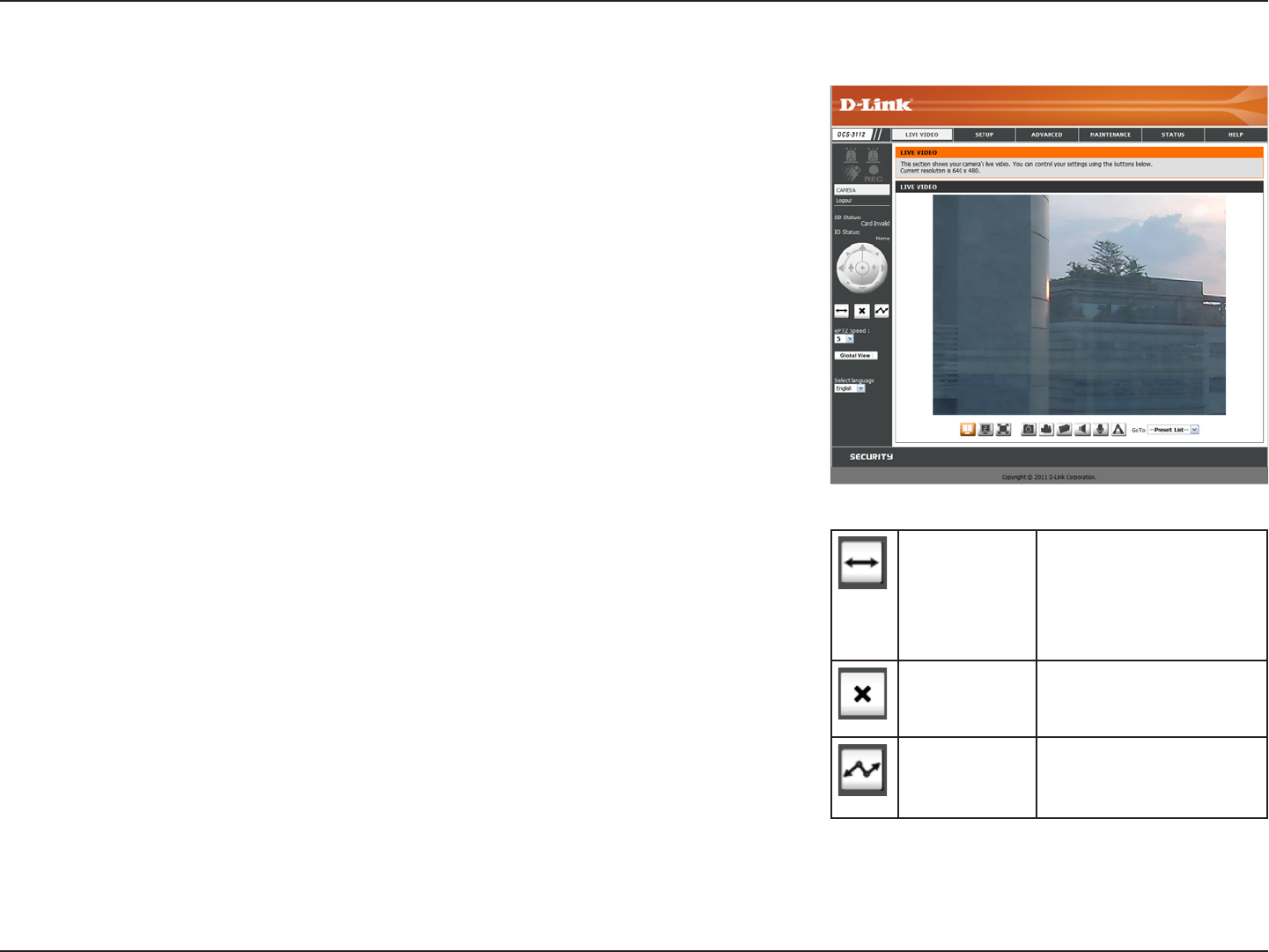
19D-Link DCS-3112 User Manual
Conguration
If any presets have been dened, selecting a preset from this list
will display it.
This option displays the status of the SD card. If no SD card has
been inserted, this screen will display the message "Card Invalid."
This option displays the status of your I/O device if a device has
been connected.
This camera uses electronic pan/tilt/zoom (ePTZ) to select and
view areas of interest in the eld of view. Please see page 29 for
information about setting the frame size and view window area.
You may select a value between 0 and 64. 0 is the slowest and 64
is the fastest.
This window indicates the total eld of view (FOV) of the camera.
The red box indicates the visible region of interest (ROI).
You may select the interface language using this menu. The
available options are English and Traditional Chinese.
Go To:
(Preset List)
SD Status:
IO Status:
PTZ Control:
ePTZ Speed:
Global View:
Language:
Auto Pan Starts the automatic
panning function. The
ROI will pan from back
and forth within the
FOV
Stop Stops the camera
ePTZ motion
Preset Path Starts the camera's
motion along the
predened path


















