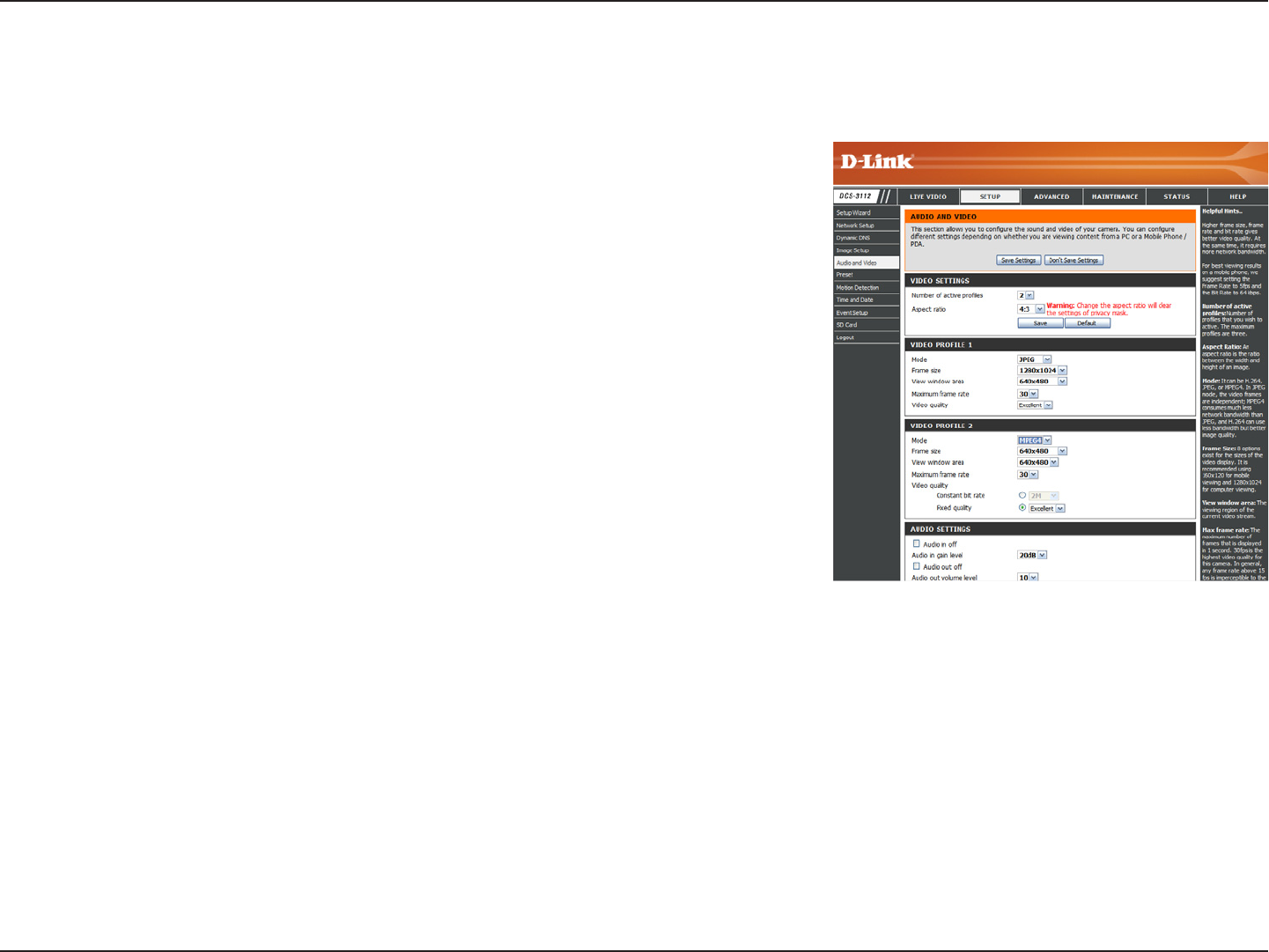
29D-Link DCS-3112 User Manual
Conguration
Audio and Video
You may congure up to 3 video proles with different settings for your camera. Hence, you may set up different proles for your
computer and mobile display. In addition, you may also congure the two-way audio settings for your camera.
Number of active proles:
Aspect ratio:
Mode:
Frame size / View window
area:
Maximum frame rate:
Video Quality:
Constant bit rate:
Fixed quality:
You can use the dropdown box to set up to 3 active
proles.
Set the aspect ratio of the video to 4:3 standard or
16:9 widescreen.
Set the video codec to be used to JPEG, MPEG-4,
or H.264.
Frame size determines the total capture resolution,
and View window area determines the Live Video
viewing window size. If the Frame size is larger than
the Live Video size, you can use the ePTZ controls
to look around.
16:9 1280x720, 800x450, 640x360, 480x270,
320x176, 176x144
4:3 1280x1024, 1280x960, 1024x768, 800x600,
640x480, 480x 360, 320x240, 176x144
A higher frame rate provides smoother motion for videos. Lower frame rates will result in stuttering
motion. The maximum number of frames that is displayed in 1 second. 30 fps is the highest video
quality for this camera. In general, any frame rate above 15 fps is imperceptible to the human eye.
This limits the maximal refresh frame rate, which can be combined with the "Fixed quality" option to
optimize the bandwidth utilization and video quality. If xed bandwidth utilization is desired regardless
of the video quality, choose "Constant bit rate" and select the desired bandwidth.
The bps will affect the bit rate of the video recorded by the camera. Higher bit rates result in higher
video quality.
Select the image quality level for the camera to try to maintain. High quality levels will result in
increased bit rates.


















