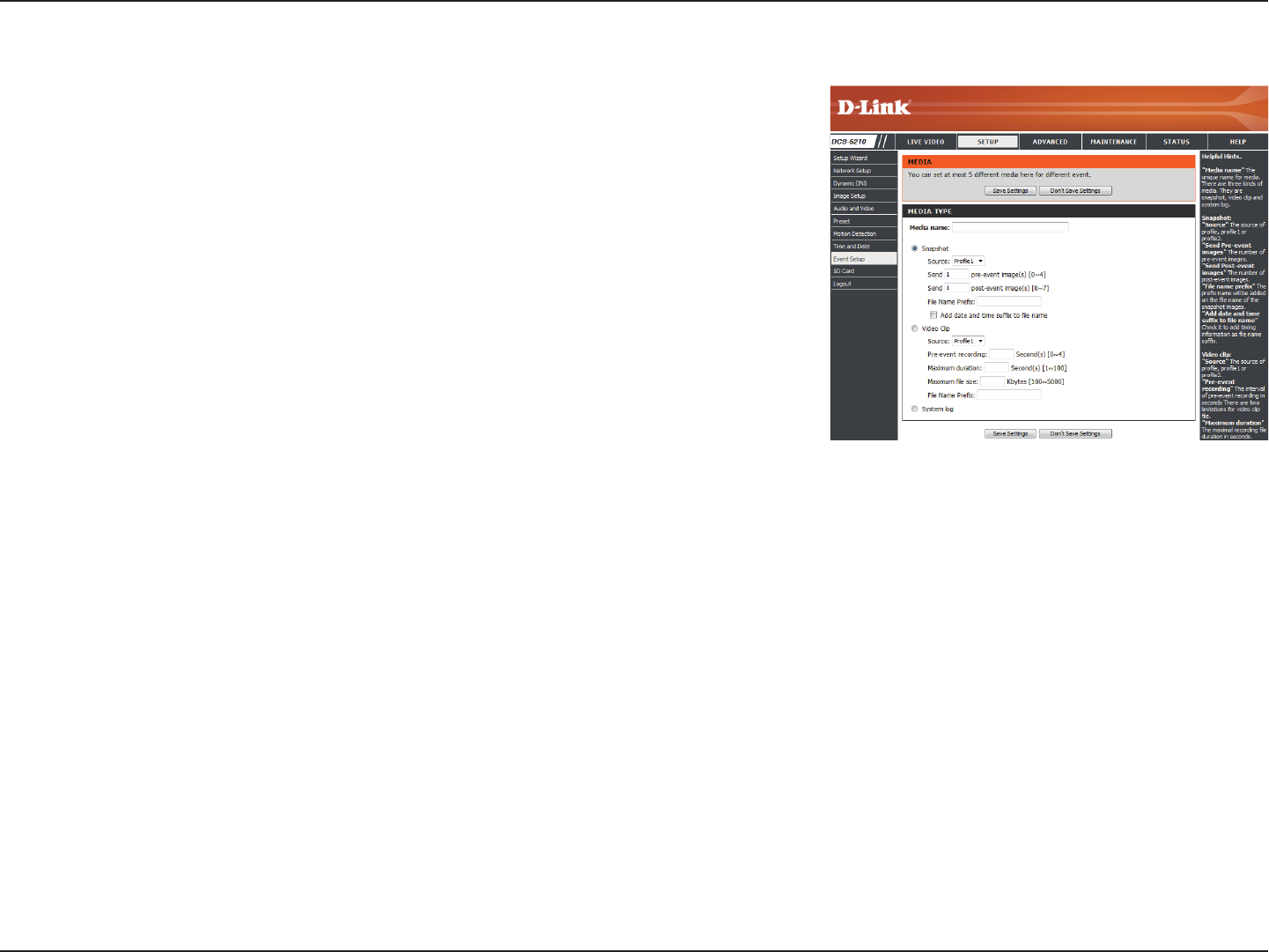
47D-Link DCS-6210 User Manual
Section 4: Conguration
Video clip:
Source:
Pre-event recording:
Maximum duration:
Maximum le size:
File name prex:
System log:
Select this option to set the media type to video clips.
Set the video prole to use as the media source. Refer
to "Audio and Video" on page 37 for more information on
video proles.
This sets how many seconds to record before the main
event video clip starts. You can record up to 4 seconds of
pre-event video.
Set the maximum length of video to record for your
video clips.
Set the maximum le size to record for your video clips.
This is the prex that will be added to the lename of
saved video clips.
Select this option to set the media type to system logs.
This will save the event to the camera system log, but
will not record any snapshots or video.


















