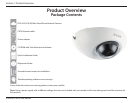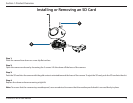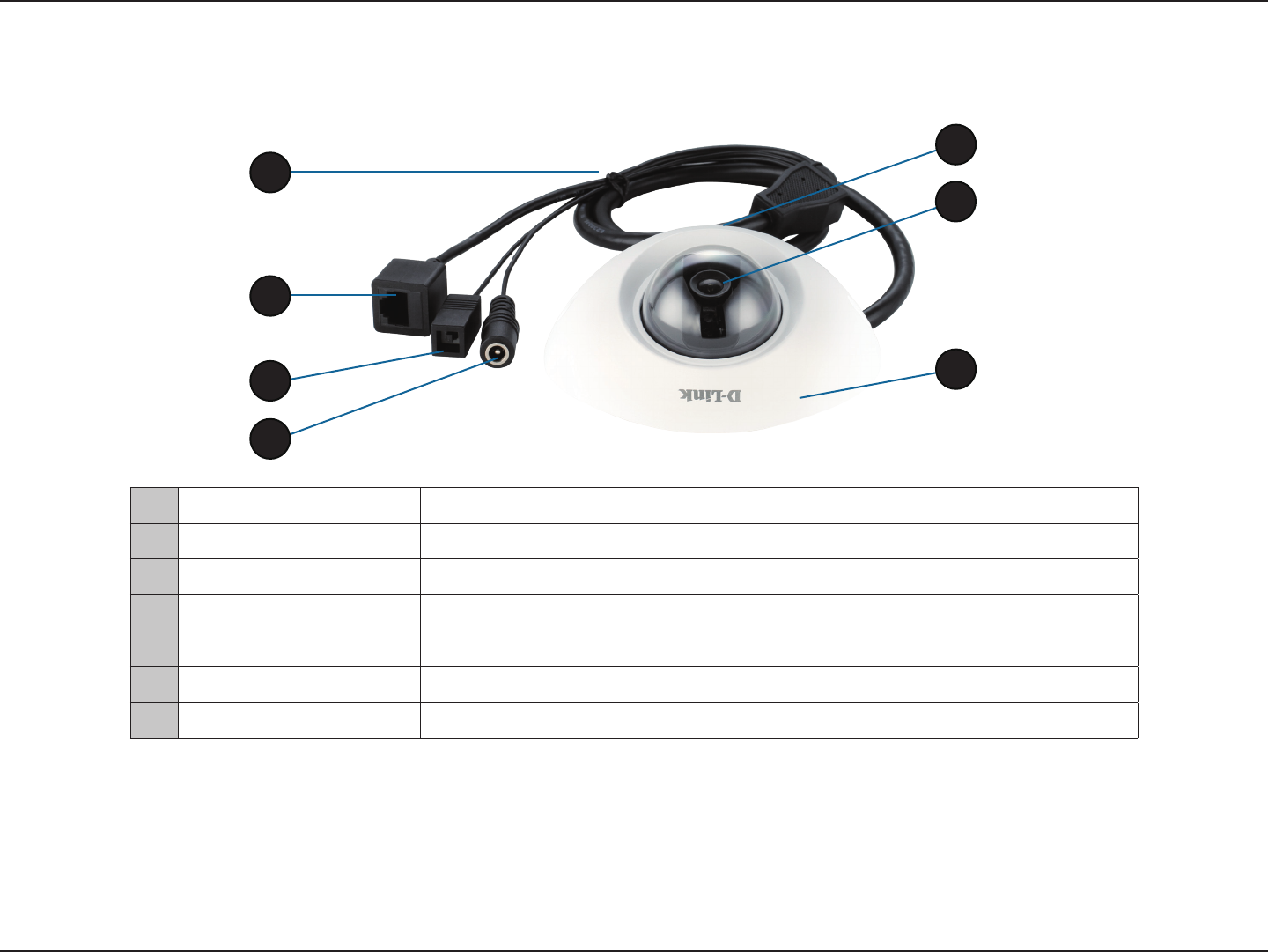
7D-Link DCS-6210 User Manual
Section 1: Product Overview
Outside
Hardware Overview
1 Cable Harness The cable harness retains the individual cables for easier manipulation
2 Ethernet Port
Connects to an RJ45 Ethernet cable or PoE cable to connect to your network
3 Reset Button
Press and hold the recessed button for 10 seconds to reset the camera
4 Power Connector Power receptor for the provided power adapter
5 Microphone
Built in microphone records audio of the surrounding area
6 Camera Lens Full HD Fixed Lens records video of the surrounding area
7 Camera Cover
Remove the cover to adjust the Camera Lens and access the Micro SD Card slot
6
1
7
2
3
4
5