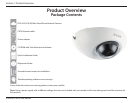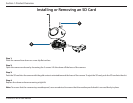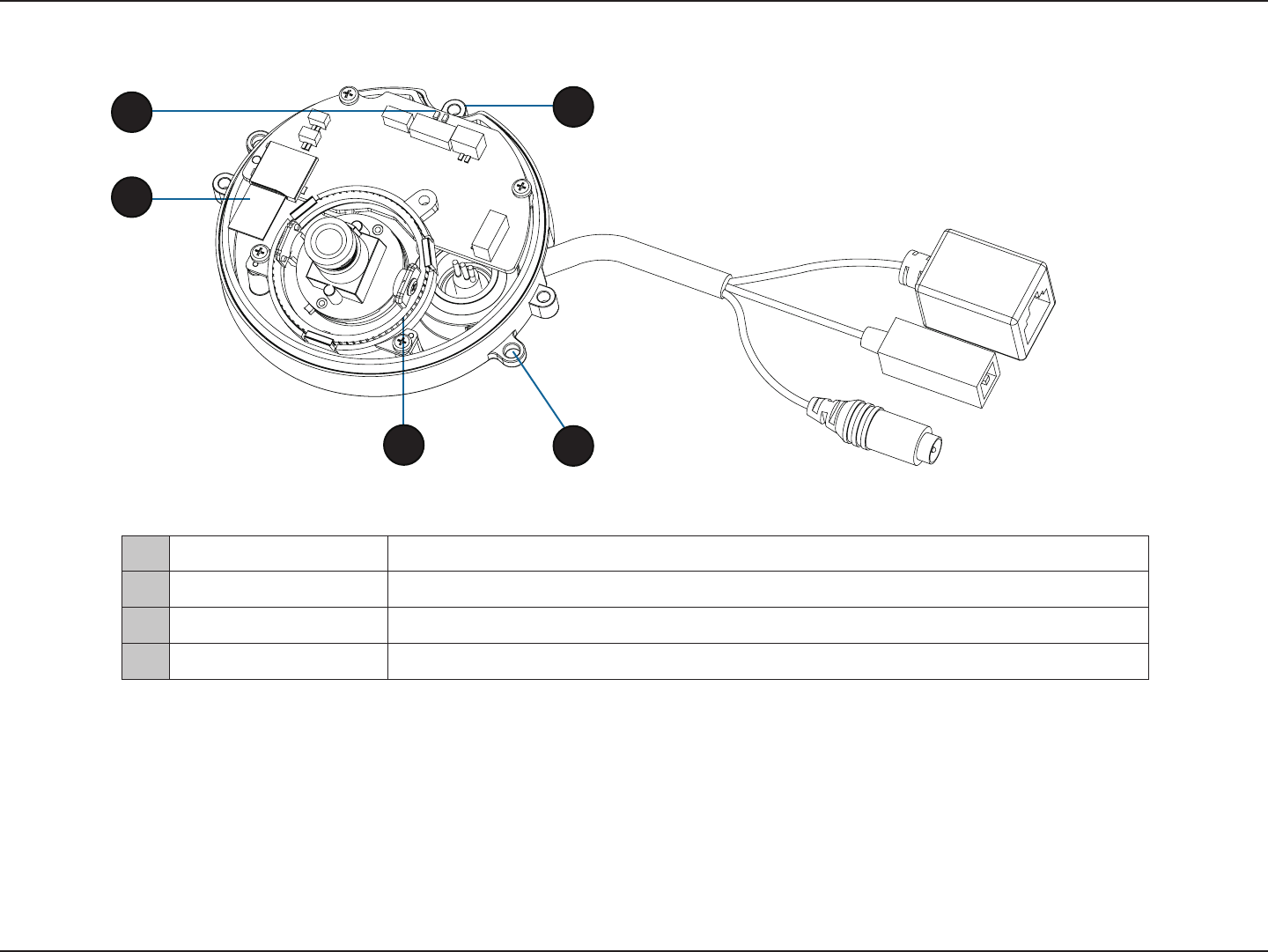
8D-Link DCS-6210 User Manual
Section 1: Product Overview
Internal
You can access the inside of the DCS-6210 by loosening the 3 security screws, then lifting the cover o of the camera.
1 LED Power and network indicator.
2 SD/SDHC Card Slot
Insert an SD/SDHC card for storing internal recorded images and video.
3 Adjustable Lens Seat
Adjustable triple ring lens mount.
4 Mounting Screw Hole
Guide to assist correct casing alignment with the cable channel.
1
2
3
4
4