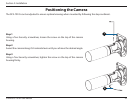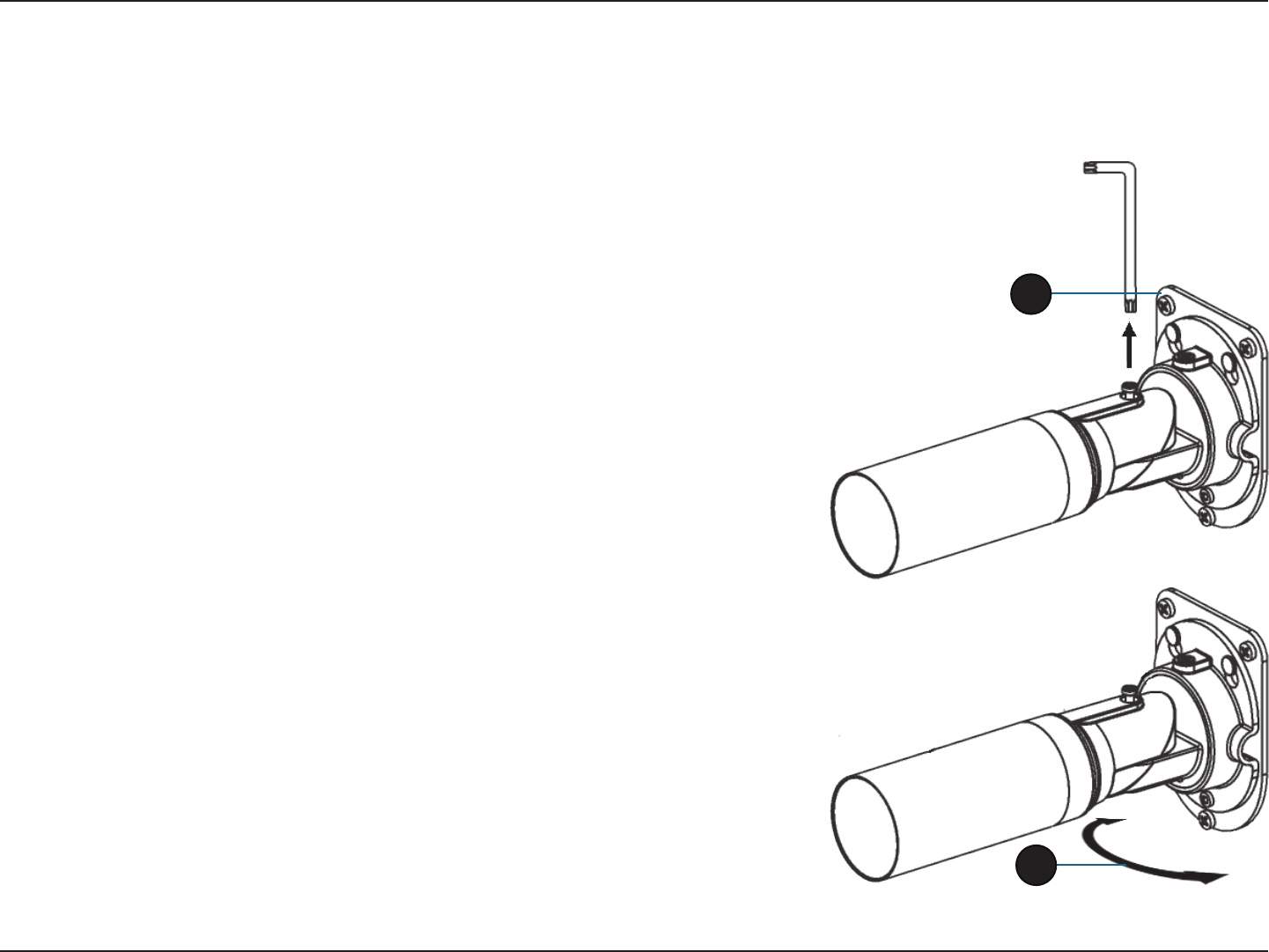
25D-Link DCS-7010L User Manual
Section 2: Installation
Positioning the Camera
Step 1
Using a Torx Security screwdriver, loosen the screw on the top of the camera
housing.
Step 2
Swivel the camera along it's horizontal axis until you achieve the desired angle.
Step 3
Using a Torx Security screwdriver, tighten the screw on the top of the camera
housing rmly.
1
2
The DCS-7010L can be adjusted to ensure optimal viewing when mounted by following the steps outlined..