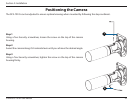32D-Link DCS-7010L User Manual
Section 3: mydlink
Select this option to enable the automatic recording when motion
is detected.
Add Detection Area: Click on this icon to draw areas that
will trigger automatic recording when motion is detected.
Remove Detection Area: Click on this icon to erase areas
from regions that trigger automatic recording when
motion is detected.
Clear Detection Area: This will remove all detection areas
Refresh Snapshot: This will refresh the current snapshot
of the monitored area.
Increase/Decrease Sensitivity Increase the motion
detection sensitivity
Toggles notication by email on or o.
In the event that the microSD card can not store further recordings,
the user can choose to record over previous recordings or to be
notied and cease recording.
Record video clips
when motion is
detected:
Email Notication:
Video Clips Recording
Mode:
Recording Settings