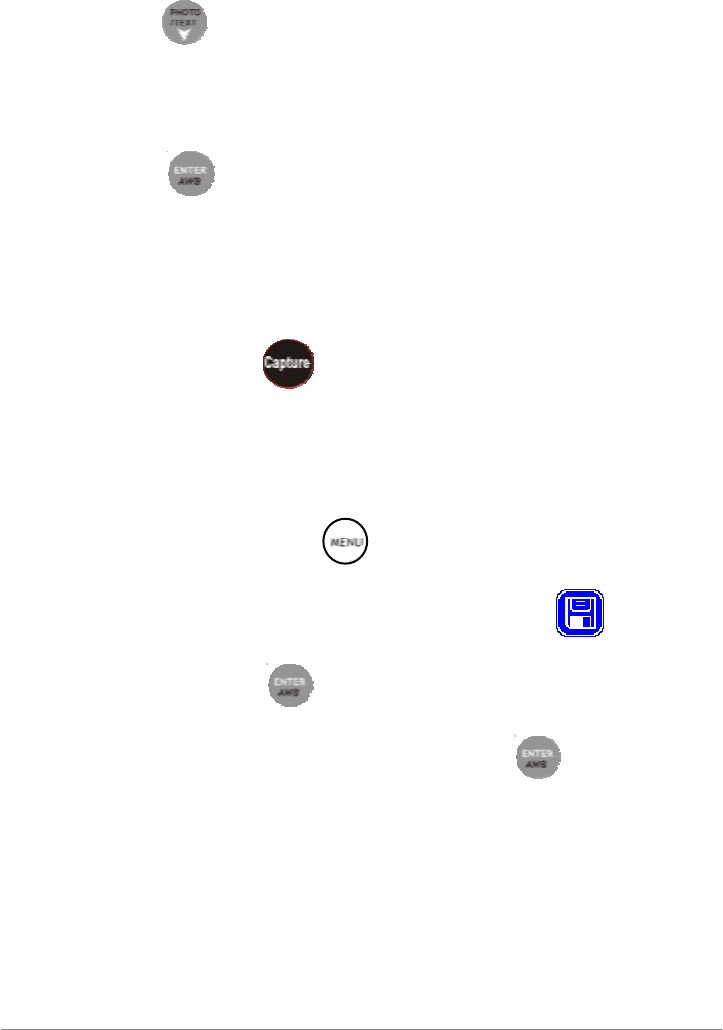
10
4.1.5 Photo/Text:
¾ Press to Select the text or photo mode.
4.1.6 Enter AWB (Auto White Balance)
¾ press to set the auto white balance.
4.1.7 Capture Image & Review of captured images
¾ How to capture an image
Method 1
Press
on the remote to capture image that you
would like to save.
Method 2Follow the steps using the pad buttons on the Camera.
2.1 First, press to go to the OSD (On Screen Display).
2.2 Second, press^ v select the "Storage
"
icon, and
press
"Enter AWB" button
Then select “Capture”, and press
to capture image
that you would like to save.
¾ Review of capture images:
Method 1Operation from Camera pad buttons.
Method 1 Operation from Camera pad buttons.


















