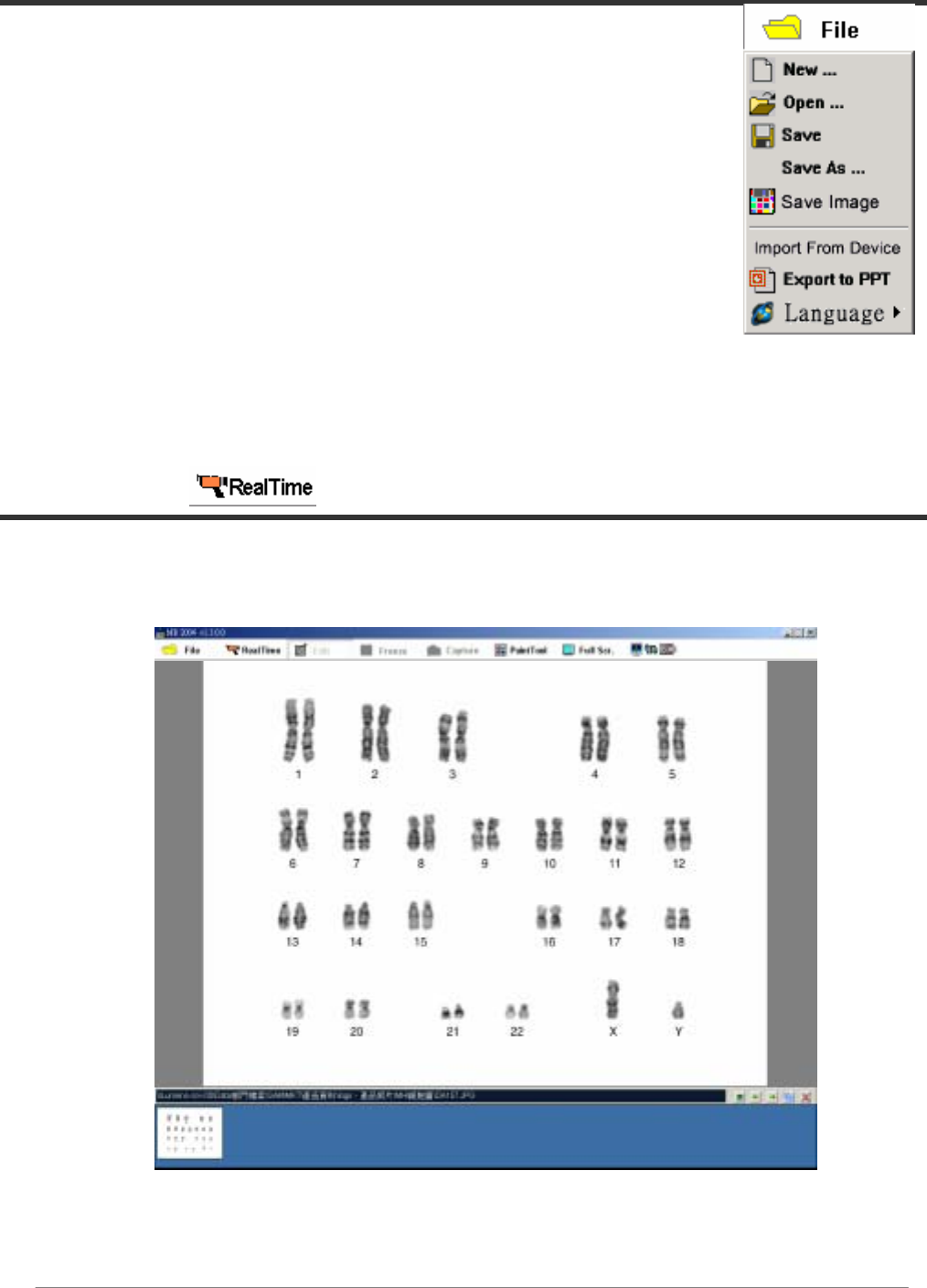
9
1. File
z New Open new project(file format-- *.mr2)
z Open Open old project in stored file
z Save Save present edited project
z Save As Save to be a new project or given file
z Save Image Save reedited JPG image
z Import From Device Import an image from memory device
(Only for certin devices.)
z Export to PPT Export the image to be Power Point file format
z Language Select English, Traditional Chinese, Simplify Chinese user interface.
2. Real Time
One image can be imported from input device such as Document Camera. Available functions
are Freeze, Capture, Paint tool and Full screen.
Notice t he image can’t be displayed normally in real time mode, please double check the
connection between computer with camera.
The Tool Bar Functions are described.
21


















