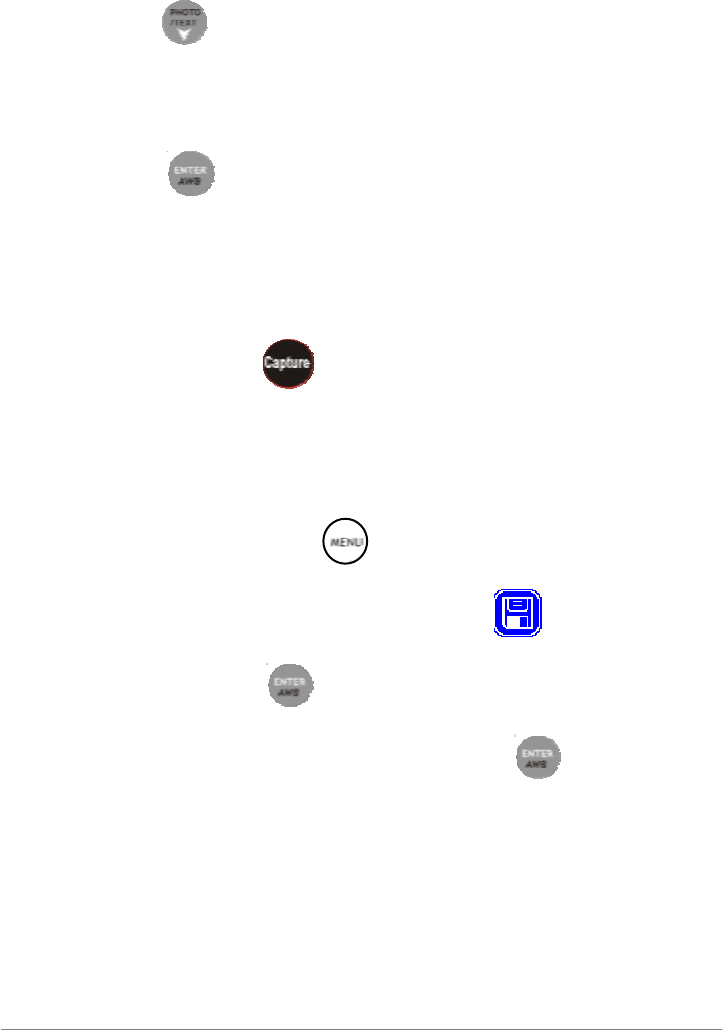
11
4.1.5 Photo/Text:
¾ Press to Select the text or photo mode.
4.1.6 Enter AWB (Auto White Balance)
¾ press to make the auto white balance.
4.1.7 Capture Image & Review capture image
¾ How to capture an image
Method 1
Press
on the remote to capture image that you
would like to save.
Method 2 Follow the steps using the pad buttons on the Camera.
2.1 First, press to go to the OSD interface.
2.2 Second, press^ v< > to survey
icon, and
press
"Enter AWB" button
Then select “Capture”, and press
to capture image
that you would like to save.
¾ Review of capture images:
Method 1Operation from Camera pad buttons.


















