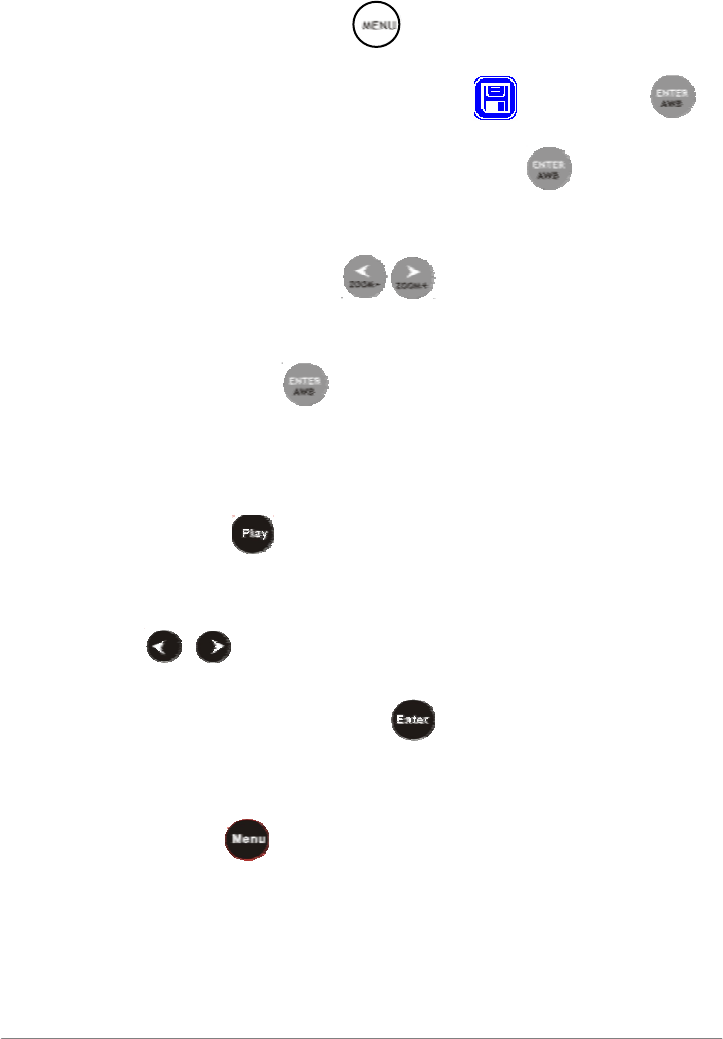
12
1.1 First,
press button to go to OSD interface.
1.2 Second, press ^ v to survey icon, and press
Then select “Playback”, and press
, so you can
see all captur
ed thumbnail images on the screen.
1.3 You can press
button to select the images which
you want to magnify. (Enlarge to full screen)
Then press
, the image will appear as full screen.
Method 2: Using the Remote Control:
2.1 First please press the
button to
see all thumbnail images that you had capture
d.
Then, press
button to select image
which you want to
enlarge and press
, the image will now
become full screen.
Model
3Use the remote to operate the OSD interface operation.
3.1 Press the button to go into the OSD interface.


















