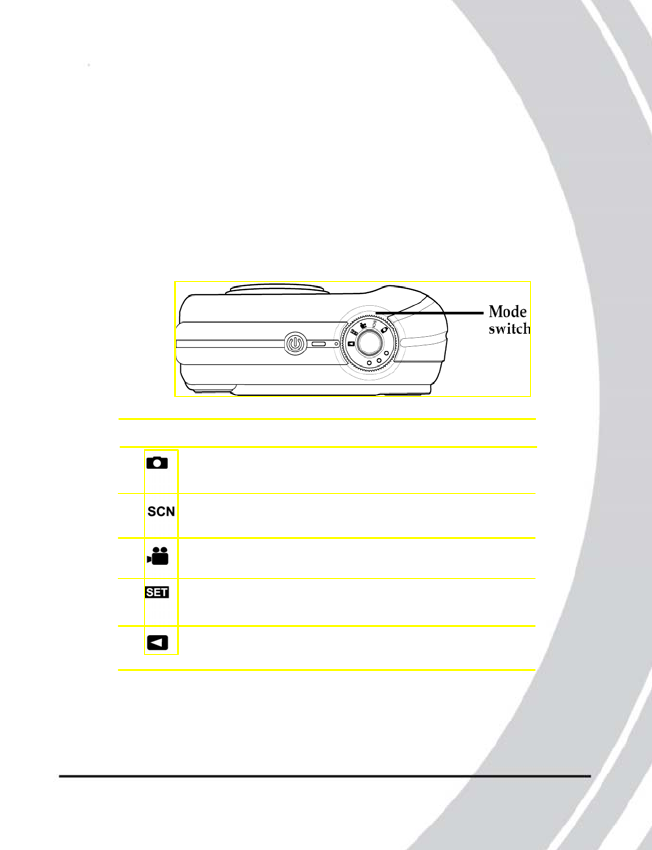
4. Use the joystick (left and right) to scroll through the
available language options.
5. Press the center joystick button to complete the change.
Changing modes
2.5 Changing modes
The DXG-503 can operate in five modes. Each mode is
explained in the following table. Use the mode switch to
change the mode.
Icon Mode Description
Photo For still pictures. The shutter speed
and aperture are set by the camera.
Scene For still pictures. 15 preset scene
programs to choose.
Movie For video capture.
Setup To configure settings common to all
camera modes.
Playback To review videos and still pictures
stored on the camera.
10
15


















