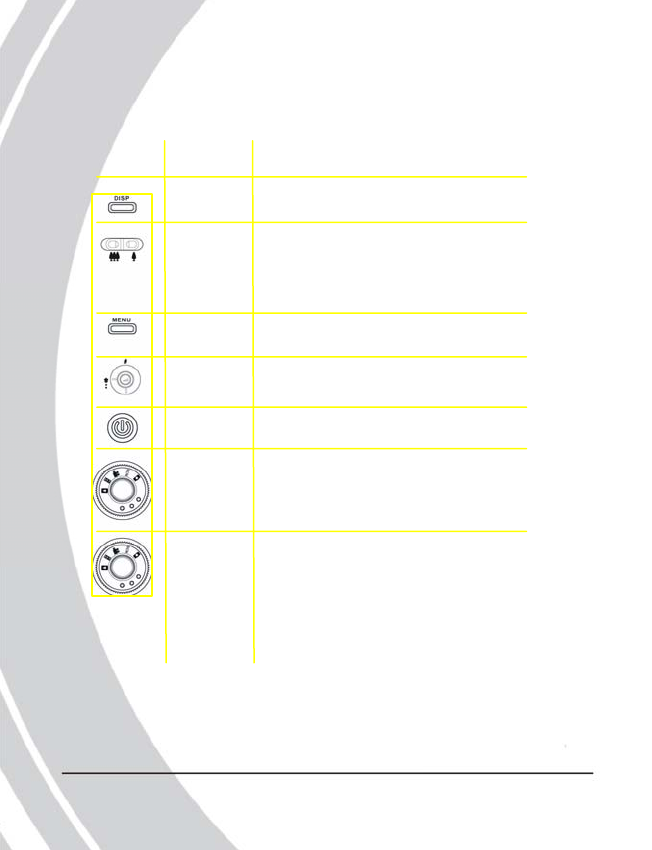
See the table below for a description of each button’s function.
Button Name Function
Display To switch between LCD display
modes.
Zoom Use to zoom in or out in Photo or
Video modes. Use to increase or
decrease image size in Playback
mode.
Menu Press to display the main OSD
menu.
Joystick Use to navigate the OSD menus.
Power Press to turn power on or off.
Mode Use to select Photo, Scene, Video,
Setup and Playback mode.
Shutter Press to capture a picture in Photo,
or Scene mode; or start/stop video
recording in Video mode. The
shutter button is in the center of the
mode dial.
Using the camera buttons
15
20


















