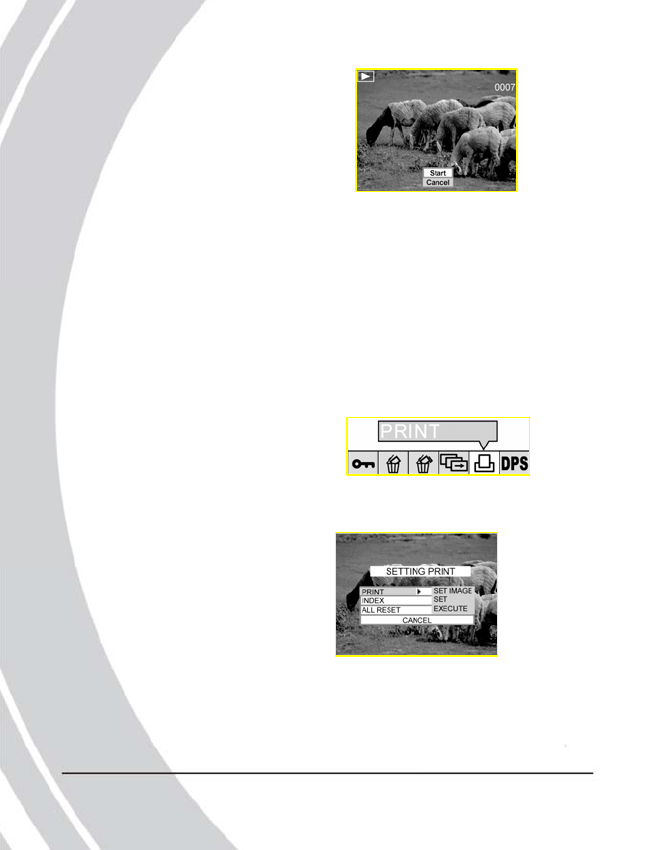
1. Use the joystick up to select
“Start” and down to ““Cancel”
2. Press the joystick button to
stop auto play.
Print
Use the print function to set DPOF function. You can tag all
pictures or just the current picture to be printed. You can also
select how many copies to print and whether to include the date
and time. DPOF requires a memory card. After all images to be
printed are tagged, please remove the memory card and take it
to a photographic store for printing or use it with a DPOF
compatible printer.
To use the Print function:
1. Press the Menu Button to display the menu.
2. Use the joystick (left and
right) to highlight the
PRINT icon and press
the joystick button to
confirm.
The Print Setting menu is displayed.
3. Use the joystick up and
down to select any of the
items to change and use the
joystick (right) to make the
change.
4. Use the joystick (up and
down) to highlight the
print option and press the
joystick in button to confirm.
43
48


















