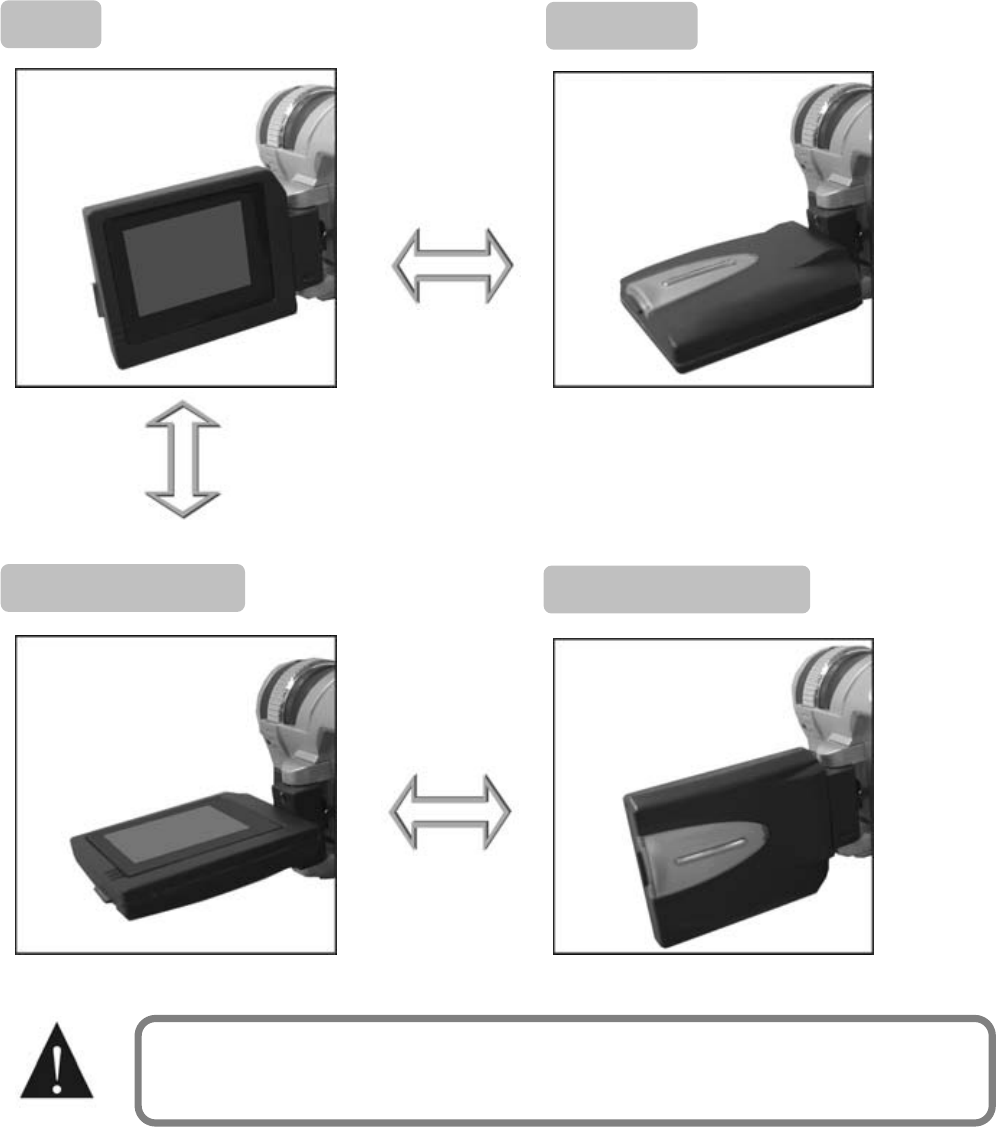
9
■ Rotating the LCD Display
Open the camera’s LCD display.
The rotation directions and stop positions of the LCD display are as follows:
Open Clockwise
90 degrees clockwise
Counterclockwise Counterclockwise
90 degrees counterclockwise 180 degrees counterclockwise
Do not rotate the LCD display past its stop positions.


















