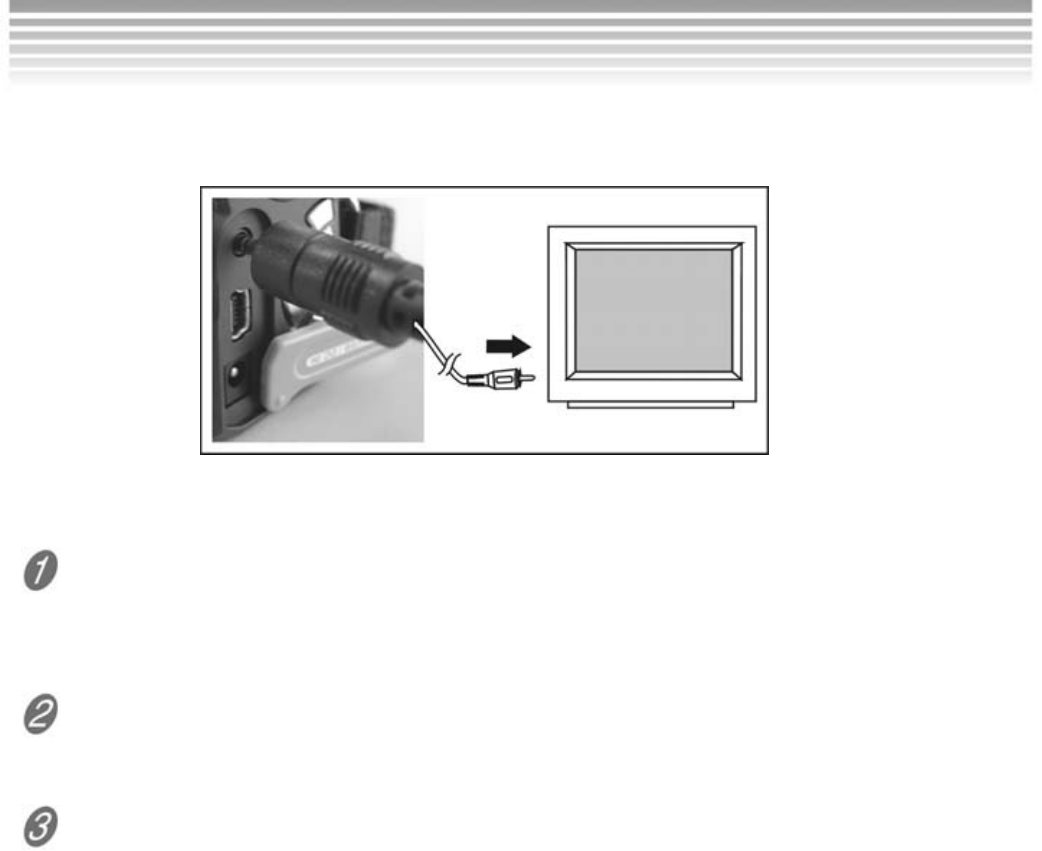
44
Use TV-Out to display images on an output display device, such as a television.
To transfer the image display to an external device:
Set the appropriate video output mode (NTSC or PAL) corresponding to
your TV and video recorder standards. USA=NTSC (See Appendix B for a
list of NTSC & PAL countries.)
Use the video cable provided to connect the DXG-301V camera your output
device. These two devices will then display the same image.
Turn on the camera. Images/videos and their information will be shown on
the output device.
You can operate the camera normally with the TV-OUT function. The only
significant difference is that the display of images/videos and their related
information are displayed on the video output device instead of on the
camera’s LCD display. If you want to restore the display to the LCD display,
simply disconnect the video cable from the camera.
Troubleshooting the TV-Out feature.
Any TV with RCA jacks should be able to display the signal from the camera.
Televisions and home entertainment setups vary in complexity. Try “channel
surfing” to see if there is a required channel for your setup. Your TV may
display the TV-Out from the camera under “aux” or “video” or some other
setting. Check your television owner’s manual. Use an inexpensive, simple
TV to test the feature. Consult a qualified AV technician.
TV-Out


















