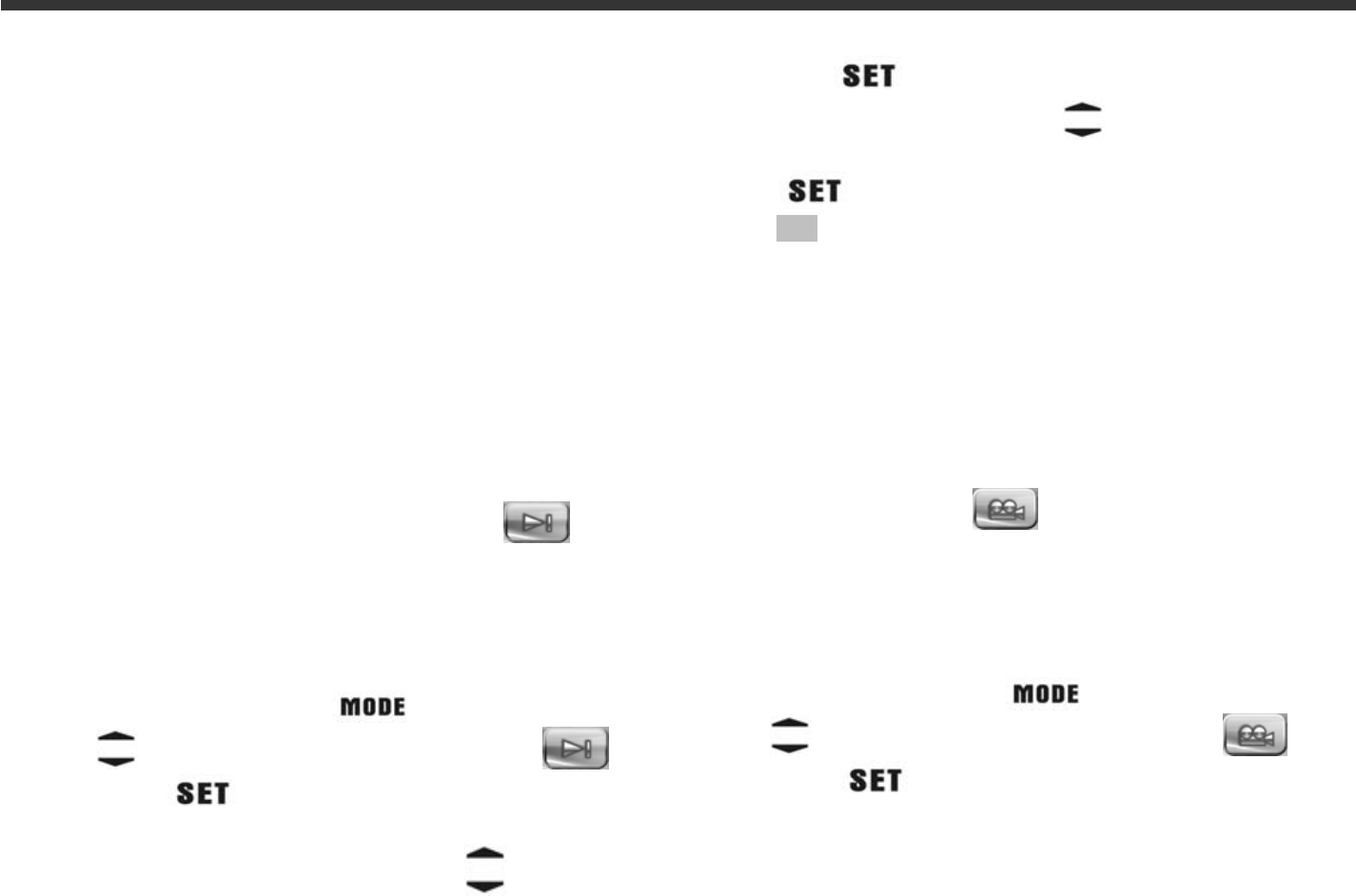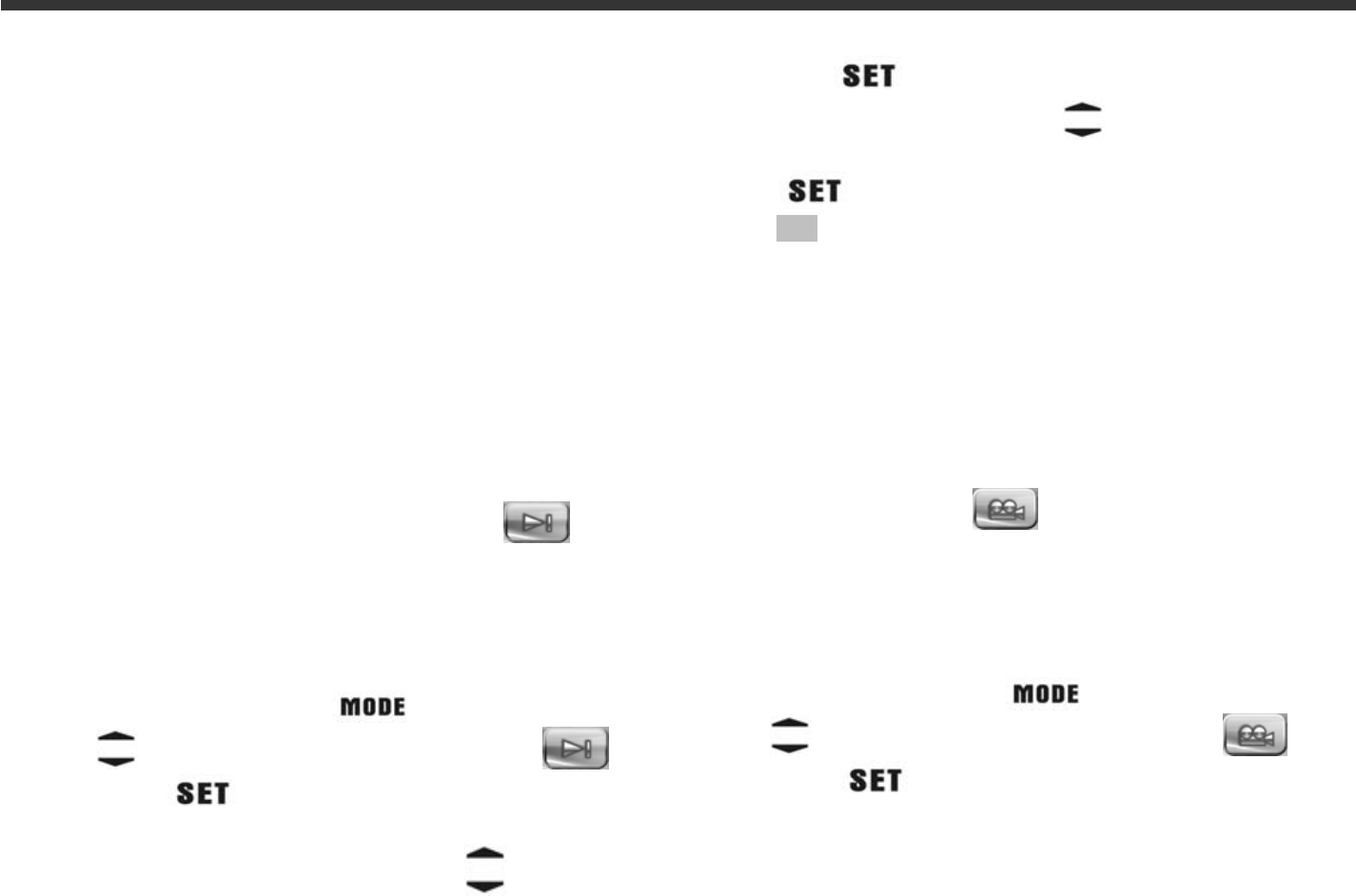
20
hand side of the camera is toggled to Macro Mode.
※ If the battery icon indicates low power, change the
batteries immediately to maintain normal operation.
※ The countdown for the Self-timer is 10 seconds.
※ There are 4 basic resolutions offered by the camera:
2048x1536, 1600x1200, 1280x960, and
800x600, from highest to lowest.
※ Monitor the distance between the camera and the
object when using the Flash. The Flash is designed
to be effective at around 1.5 meters (5 feet).
※ If the Macro Mode is selected, the flash is
automatically disabled to avoid overexposure.
※ If "Memory Full" or “Card Full” warning messages
appear, it means the memory card is full. Either
remove the memory card and insert a new one or
delete unwanted photos to continue shooting.
6-3 Image/Movie Play Mode
Use the Play Mode review recorded still pictures and
movies:
1. Turn on the camera by pressing the power button.
2. Press the Mode Button
and use a Function
key
to navigate to the play mode icon .
3. Press the
Button to get into the Setup Mode
screen. The menu will appear.
4. Use””and”” of the Function key
to go to
“previous” and “next” picture.
5. You can select Delete Picture and Slideshow when
using the
Button to enter the function menu.
6. Use “” of the Function key
to move between
selections; Use “” to toggle between selections.
7. Use
Button to enter the menu.
8. Use exit to escape the function menu and return
to Play Mode menu.
※ The DPOF function can only be used with a memory
card inserted.
※ If there is no image stored in the internal memory
or on the memory card, a “No picture” message will
pop up on the LCD Monitor in the Play Mode.
6-4 Movie Mode
Use the Movie Mode to record movies:
1. Turn on the camera.
2. Press the Mode Button
and use Function
key
to move to the movie camera icon
3. Press the
Button to get into the Setup Mode
screen.
4. The recorded time appears in red in the top left
corner of the display while you are recording the
movie.