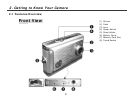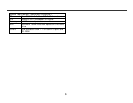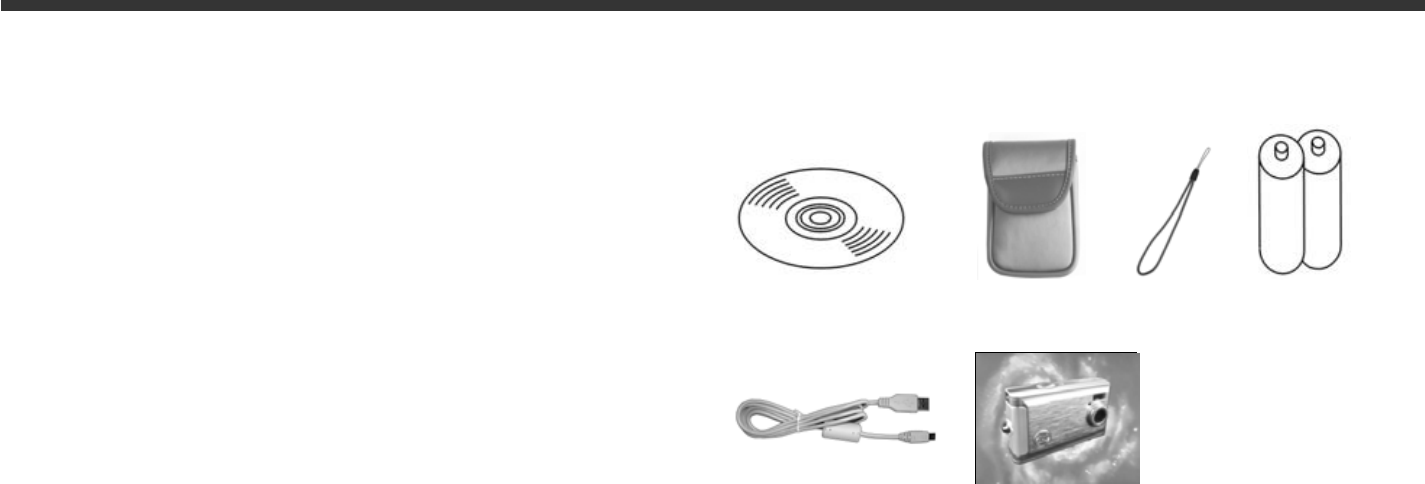
2
4. Locations full of smoke, oil fumes or steam.
5. Locations subject to strong magnetic fields.
6. Rainy or snowy environments.
Camera Do’s and Don’ts:
● Do not open the battery cover when the power is
on.
● If water gets into the camera, turn the power OFF
and remove the batteries immediately.
● Do maintain your camera:
1. If the lens, LCD monitor or viewfinder surface
becomes dirty, use a lens brush or soft cloth to wipe
clean instead of touching the lens with you fingers.
2. Do not allow solid objects to encounter the camera
to avoid scratching the lens, LCD monitor or
viewfinder surface.
3. Use only a mild cleaning solution if you need to clean
the camera. Do not use any harsh detergent, caustic
substance, or volatile solution on the camera which
could cause the camera’s case and paint to become
faded or distorted. Use soft cloths only.
1-4 Package Contents
Check to see you have received the following items:
CD-ROM
(Incl. Camera Driver), Pouch, Wrist Strap, Batteries
USB CABLE This User's Manual
1. CD-ROM (incl. Camera Driver)
2. Pouch
3. Wrist Strap
4. 2 x AAA Alkaline Batteries
5. USB Cable
6. This User's Manual