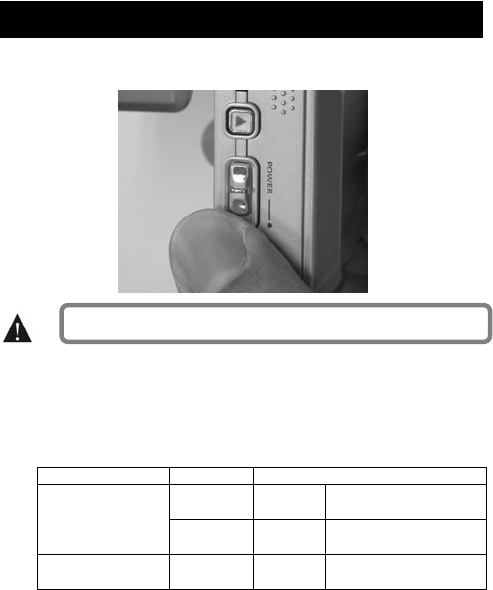
Power
4. Usin
g
the Di
g
ital Video Camera
Slide down and quickly release the power button to turn on the camera. To turn off the
camera, slide it down and quickly release it again.
This video camera is equipped with power saving function. When idle for 2 minutes
(default setting), it automatically shuts off.
1. You can adjust the idle time with the automatic shut down option in the
camera settings.
LED Indicators
Indicators are located on the front of the camera (Self-timer LED) and at the back of
the camera (status Indicator):
Color Description
Red Light Flashing Busy
Status Indicator
Green Light On Normal standby
Self-timer LED Red Light Flashing Self-timer activated
14


















