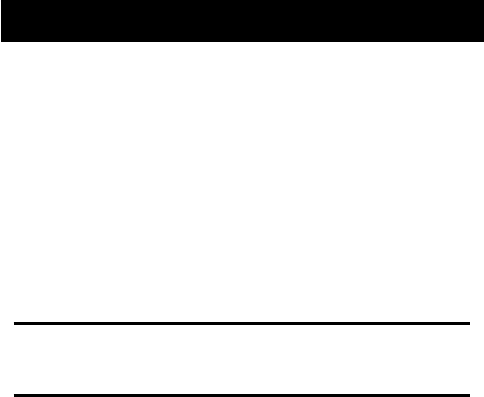
6. Driver Installation
6.1 Drivers
You will only need to install a driver for the camera if your operating system is Windows
98SE or Windows ME. Windows 2000 and Windows XP are plug-and-play operating
systems and do not require a driver to be manually loaded.
To load a driver:
1. Insert the supplied CD-ROM in the CD-ROM drive
2. If the CD-ROM doesn’t automatically boot, use Windows Explorer to execute the
instngr.exe file in the root directory.
3. Click the install button to install the driver.
4. Follow the on-screen instructions.
5. Connect the camera to the computer using the USB cable provided as described in
“Connecting to a computer”.
Note: When connecting the camera to a host PC running the Windows 2000 or Windows
XP operating system, connect the camera as described in step 5 above, and the PC
will install a driver automatically.
When the driver has been installed and the camera is connected, the camera
memory and any installed SD card will appear as removable disks in Windows
Explorer. Files can be dragged and dropped in the same way as with an ordinary
disk.
6.2 Presto! Video Works 6
Presto! Video Works 6 is an advanced software application for editing video.
To install Presto! Video Works 6:
1. Insert the supplied CD-ROM in the CD-ROM drive.
2. If the CD-ROM doesn’t automatically boot, use Windows Explorer to execute the
instngr.exe file in the root directory.
3. Click the install button to begin the installation process and follow the on-screen
40


















