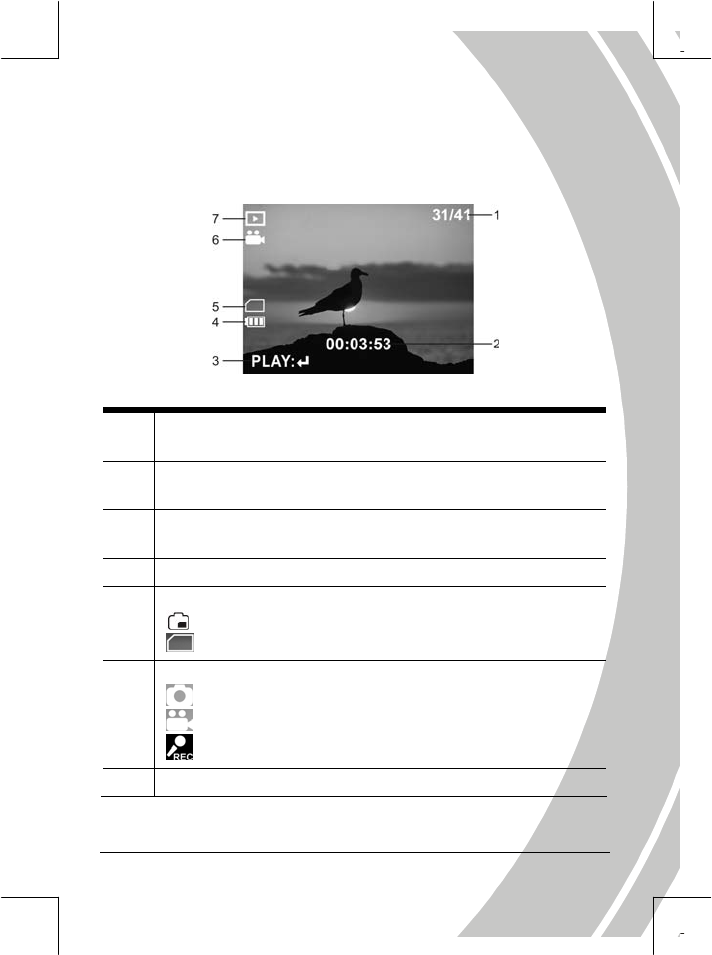
2
7
3.6.2. Playback mode icons
Refer to the following picture to familiarize yourself with the Playback
mode icons and symbols.
See the table below for a description of each icon and symbol.
1
Displays the number of current shots and total number of
pictures/video clips.
2
Counter shows the total time of current video.
Shows only on a video clip/voice file.
3
Play/stop icon.
Shows only for a video clip/voice file.
4 Battery status indication
5
Storage directory indicator.
: Internal memory space
: SD card memory space
6
Shows current file type.
: Still images
: Video clips
: Voice files.
7 Playback mode icon


















