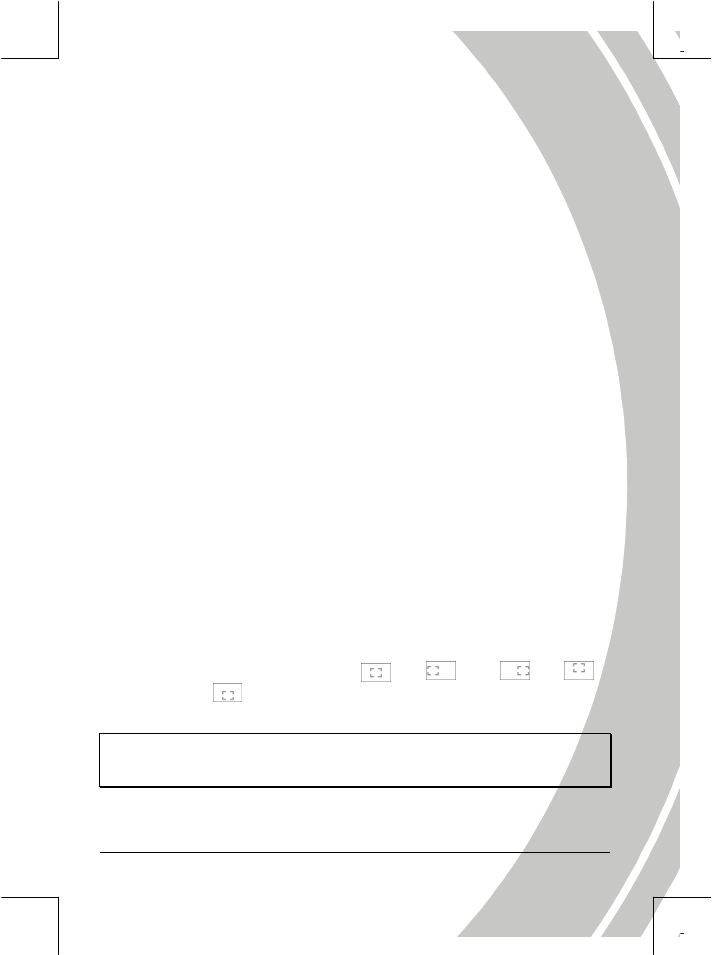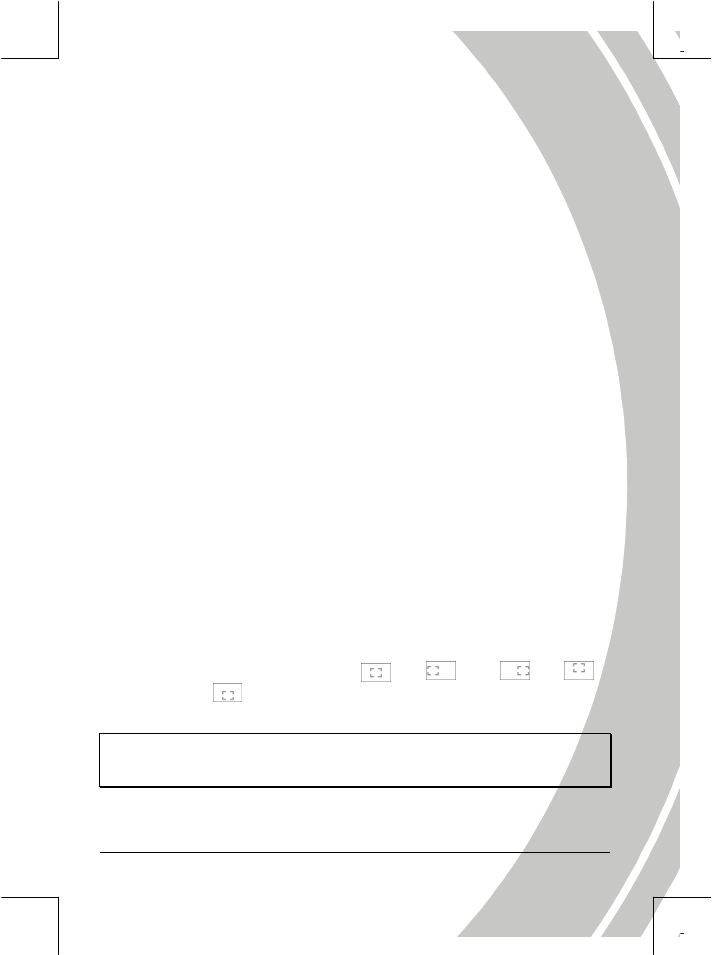
31
4.1.5. Color
The camera can capture standard color images, black and white images,
or sepia tone for an old-fashioned look.
1. Turn the camera on and ensure it is in Photo mode.
2. Press the Menu button and move the joystick down to highlight
the Color option.
3. Use the joystick to select color, black and white, or sepia.
4. Press the Menu button again to exit.
4.1.6. White balance (WB)
Use this option to correct color difference due to lighting conditions.
1. Turn the camera on and ensure it is in Photo mode.
2. Press the Menu button and move the joystick down to the second
page to highlight the WB option.
3. Use the joystick to select auto, sunlight, cloudy, tungsten, or
fluorescent light.
4. Press the Menu button again to exit.
4.1.7. Focus selection
Use this option to determine where the camera focuses.
1. Turn the camera on and ensure it is in Photo mode.
2. Press the Menu button and move the joystick down to the second
page to highlight the Focus Sel. option.
3. Use the joystick to select center , left , right , top
or bottom .
4. Press the Menu button again to exit.
Note: The WB and Focus Sel. options are enabled only when photo
mode is set to program (manual).