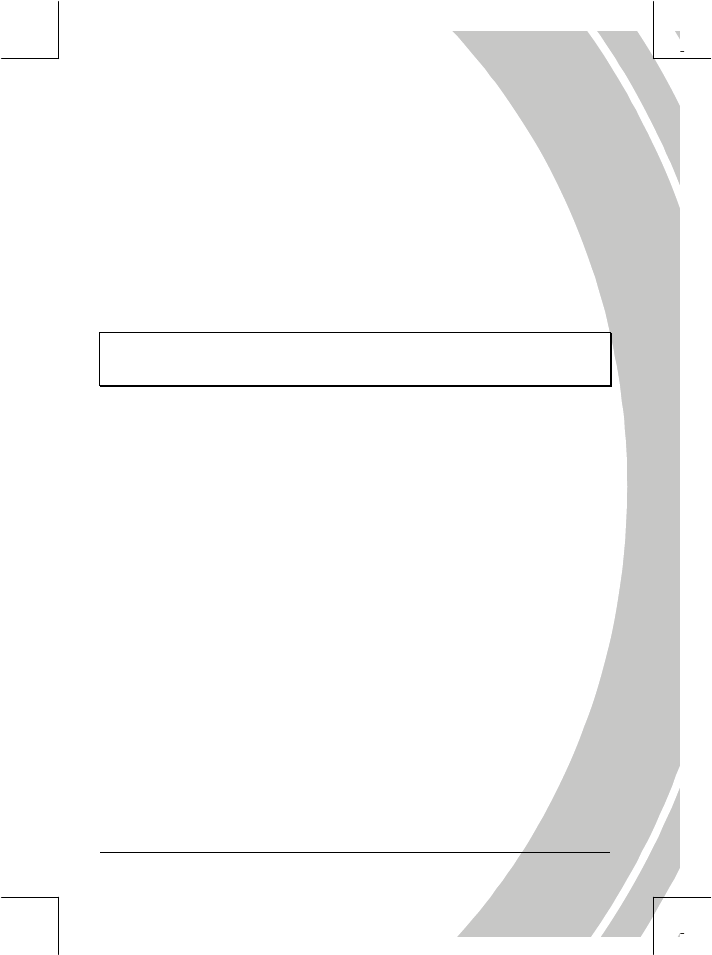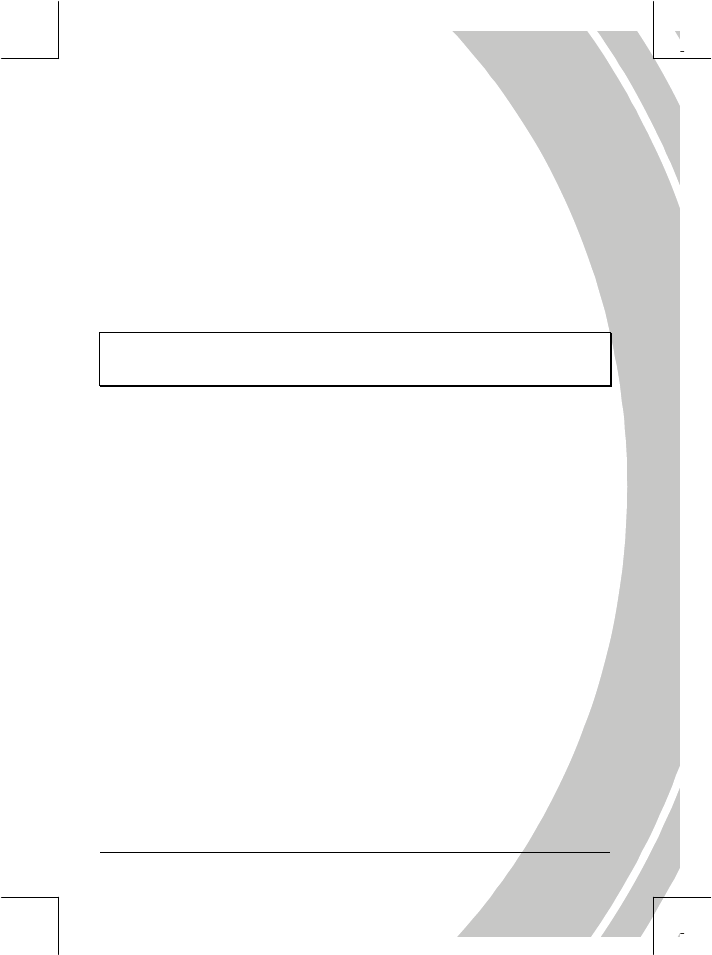
33
4.1.10. ISO
This option is equivalent to the film speed setting on film cameras. In
brighter conditions, a low ISO film is needed, correspondingly, in
darker conditions, a high ISO film is needed.
1. Turn the camera on and ensure it is in Photo mode.
2. Press the Menu button and move the joystick down to the second
page to highlight the ISO option.
3. Use the joystick to select auto, 100, 200, or 400.
4. Press the Menu button again to exit.
Note: The ISO Quality option is enabled only when photo mode is set
to program (manual).
4.2. Video menu
When in Video mode, press the Menu button to show video menu.
4.2.1. Video Quality
There are three different levels for video quality setting. Higher quality
video needs more memory storage space.
1. Turn the camera on and ensure it is in Video mode.
2. Press the Menu button and move the joystick downward to
highlight the Quality option.
3. Use the joystick to select fine, normal, or basic.
4. Press the Menu button again to exit.