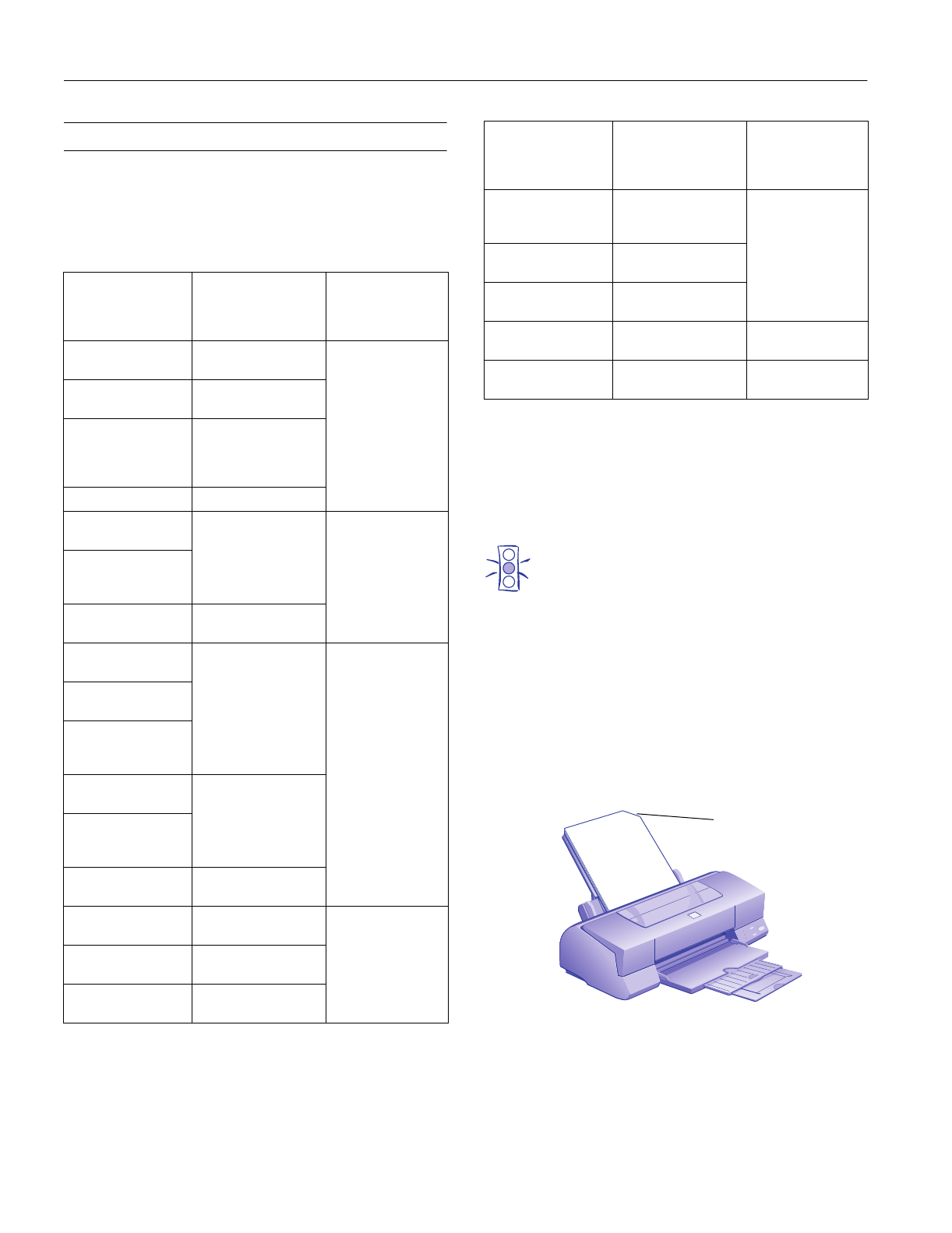
EPSON Stylus Photo EX
8 -
EPSON Stylus Photo EX
3/98
Printing on Special Media
When you print on special media, you need to be careful
about choosing the correct Media Type and Paper Size
settings in your printer software. The following table lists the
available EPSON media and the corresponding Media Type
setting to select in your printer software.
1
Use the Flip
Horizontal option to reverse your image before you
print it—especially if it includes text—so the image will appear
correctly when it’s transferred.
2
For better results, load EPSON Photo Quality Glossy Film one
sheet at a time. This also allows you to use a smaller top margin.
Additional Media Loading Guidelines
Caution:
Don’t use the cleaning sheets that may be included with
your special media; they may damage the printer.
❏ If the corresponding Media Type option for your paper is
not shown in the Media Type list, change the
Print Quality
setting in the More Settings dialog box, select
Automatic as
the Mode setting, or change the predefined setting in the
Custom Settings list in the printer settings dialog box. Then
select the correct media type.
❏ Some special media have a cut corner that you need to
position correctly; follow any instructions in the package.
Always handle sheets by the edges, and don’t touch the
printable surface.
❏ If the special media has protective sheets between each sheet
of media, be sure to remove the protective sheets before
printing.
Load the printable side of the media face up in the sheet
feeder.
For this media
name...
Load a maximum of
this many sheets...
Then select this
Media Type setting
in your printer
software...
Plain paper, letter size 100 (load preprinted
forms top edge first)
Plain paper
Plain paper, legal size 100 (pull up the paper
support extension)
Envelopes 10 (set the thickness
lever to the + position,
load flap edge first and
printable side up)
Labels (single sheets) 1
EPSON 360 dpi Ink
Jet Paper
70 letter size
30 legal size
360 dpi Ink Jet Paper
EPSON Special
Coated Paper for
360 dpi Printing
EPSON Iron-On Cool
Peel Transfer Paper
1
1 sheet
EPSON High Quality
Ink Jet Paper
70 letter size
30 legal size
Photo Quality Ink Jet
Paper
EPSON Photo Quality
Ink Jet Paper
EPSON Special
Coated Paper for
720 dpi Printing
EPSON Photo Quality
Ink Jet Cards
30 cards (use a support
sheet)
EPSON Special
Coated Index Cards
for 720 dpi Printing
EPSON Photo Quality
Self Adhesive Sheets
1
EPSON Photo Quality
Glossy Paper
20 (use a support
sheet)
Photo Paper
EPSON Photo Paper 20 (use a support
sheet)
EPSON Panoramic
Photo Paper
1
EPSON Photo Quality
Glossy Film
2
30 (use a 1.2 inch top
margin and a support
sheet)
Photo Quality Glossy
Film
EPSON Photo
Stickers
1 (use a support sheet)
EPSON High Quality
Glossy Paper
30 (use a support
sheet)
EPSON Ink Jet
Transparencies
10 (use a support
sheet)
Ink Jet
Transparencies
EPSON Ink Jet Back
Light Film
1 Ink Jet Back Light
Film
For this media
name...
Load a maximum of
this many sheets...
Then select this
Media Type setting
in your printer
software...
cut corner














