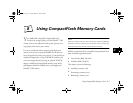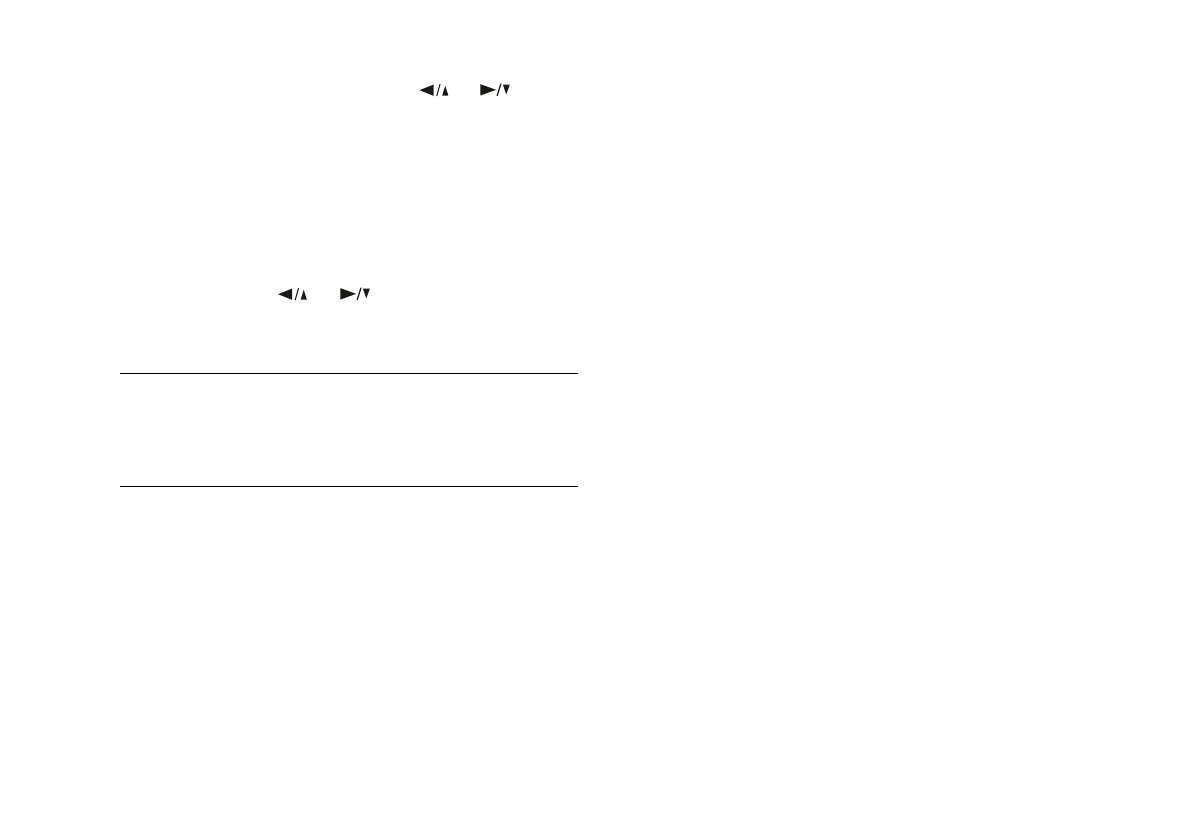
8-8
Using CompactFlash Memory Cards
5 Press the SEL button, then press the or button
to move forward or back through the images in the
camera until the photo you want to copy appears on the
screen.
6 Press the SEL button. An orange frame appears around
the photo. If you want to copy several photos at the
same time, use the or button to display them
and press the
SEL button each time.
NOTE
To cancel the selection of a photo, simply press the
SEL
button again. If you select more photos than the card or
camera can hold, an error message appears.
7 When you have selected all the photos you want to copy,
press the
ESC button. A message appears asking you to
confirm your selections.
8 Press the SEL button to copy the images.
9 Press ESC until you return to playback mode.
Lily.book Page 8 Tuesday, March 2, 1999 4:06 PM