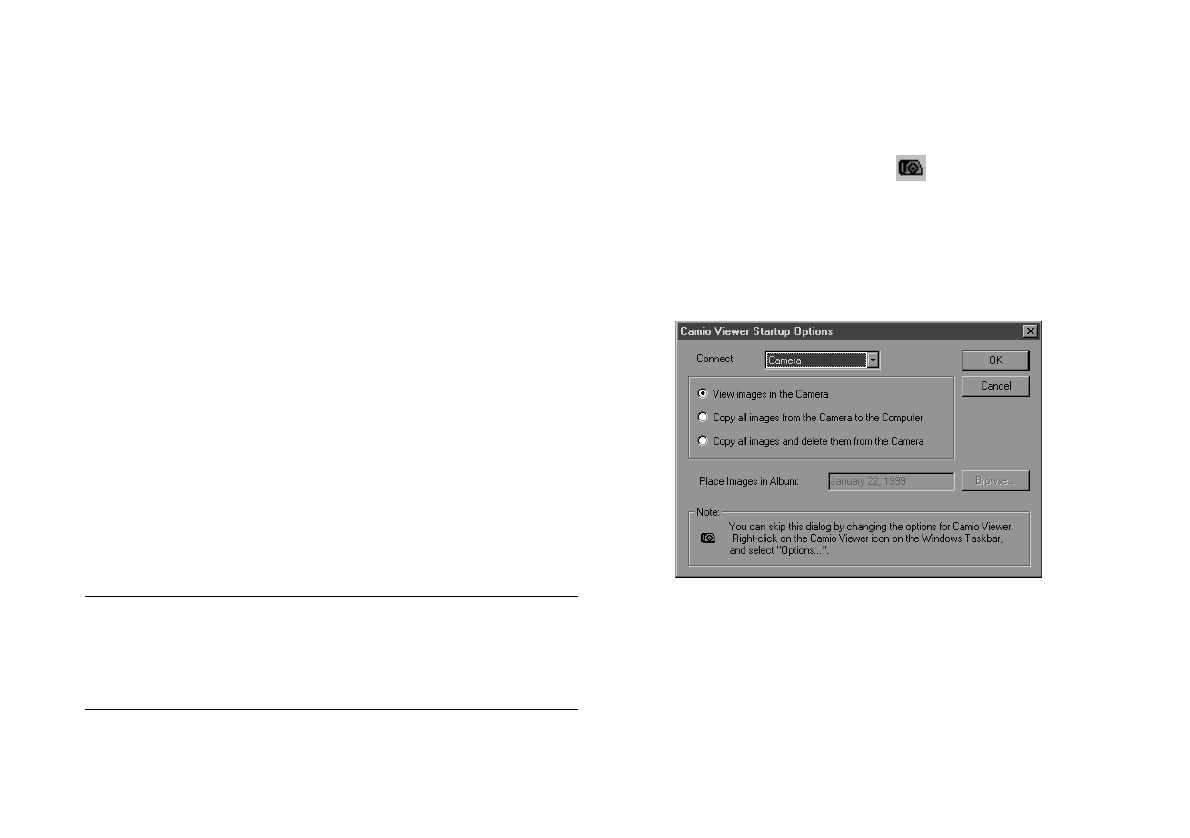
3-10
Getting Photos Into Applications and Documents
8 Release the mouse button. The picture appears in your
document.
If you want to edit or modify the picture, just double-click it
to bring up the Image Expert menus and toolbar. (See
Chapter 5 for more information on editing images.)
Getting Images With the Camio
Viewer (Windows 95, Windows 98,
and Windows NT 4.0)
The Camio Viewer, which runs under Windows 95,
Windows 98, or Windows NT4.0, is a quick and easy way to
get pictures from the camera. You can transfer all the images
to your computer, or just display the pictures in the camera.
Then you can drag a picture directly into a presentation or
document.
NOTE
Dragging and dropping an image with the Camio Viewer works
only with OLE-2.0-compliant applications running under
Windows 95, Windows 98, and Windows NT 4.0.
First you need to connect the camera to your computer as
described in Chapter 4. Then follow these steps:
1 Double-click the camera icon on the right end of
your Windows Taskbar.
You see the Camio Viewer Startup Options dialog box:
2 If you are trying to access the images on your camera,
select
Connect Via Serial Port. If you are using a PC
card slot, select
Connect Via PC Card.
Lily.book Page 10 Tuesday, March 2, 1999 4:06 PM


















