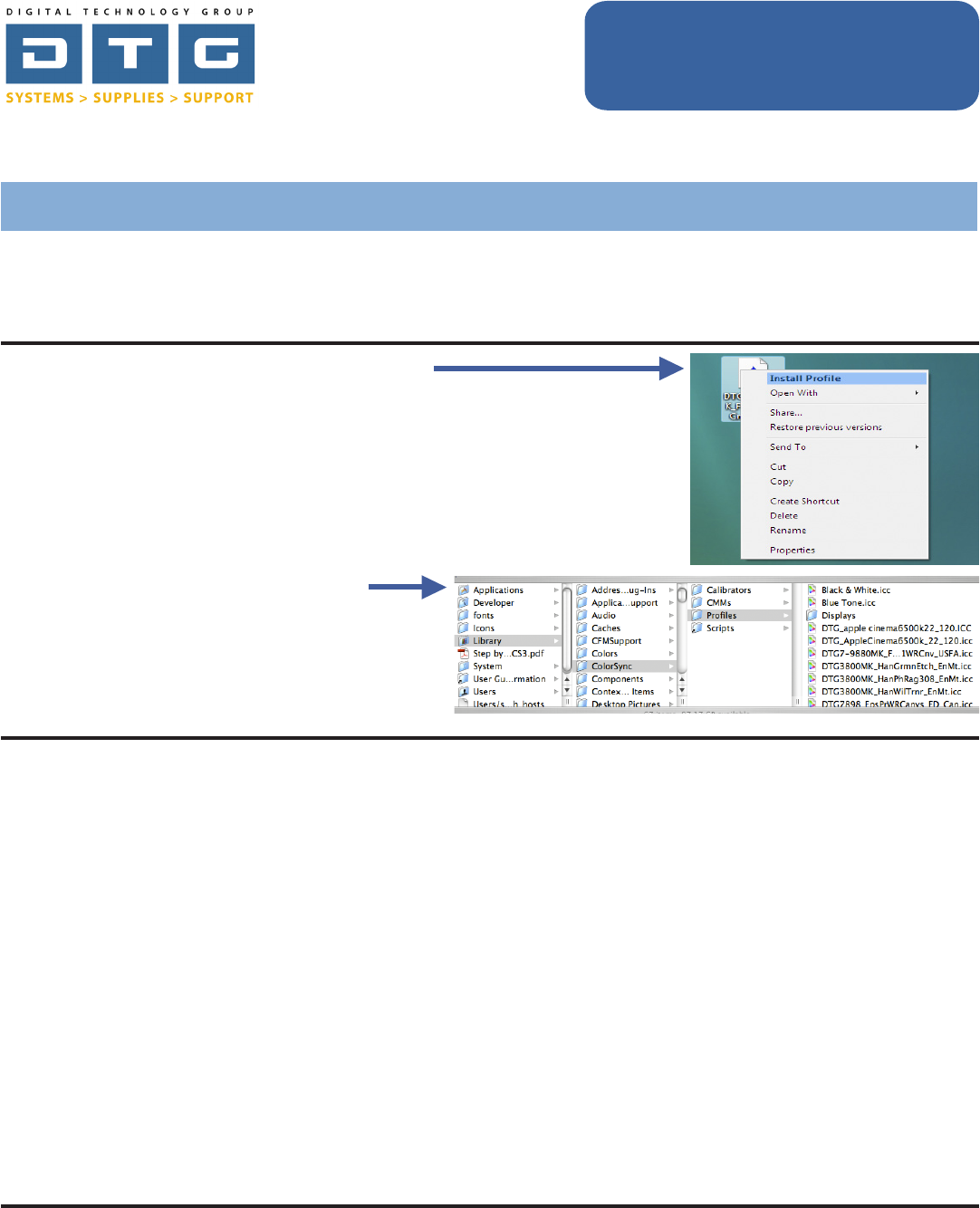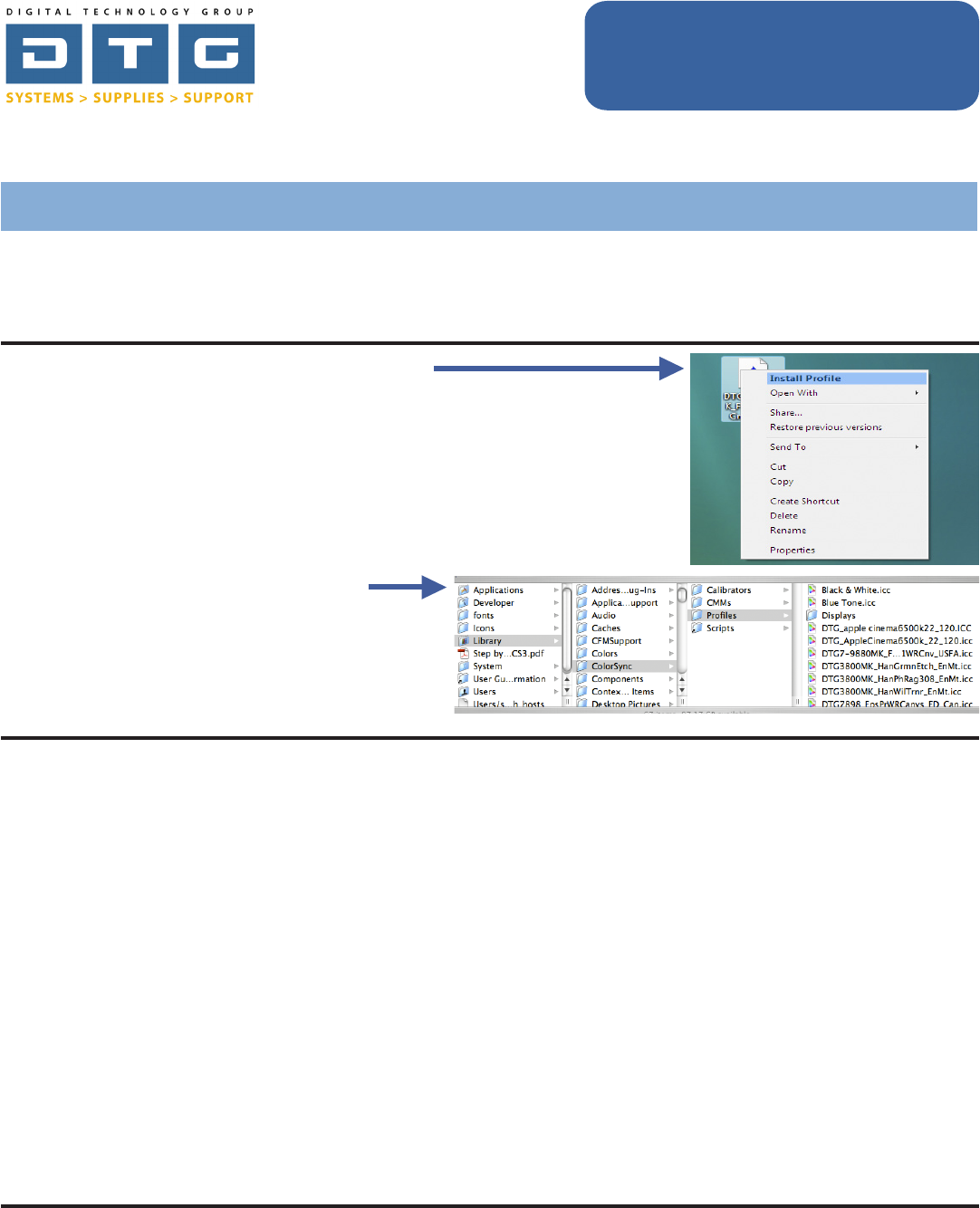
Digital Technology Group, Inc.
www.DTGweb.com
800.681.0024
Tampa, FL
DTG Digital Color Learning Guide
Epson Printing - Photoshop CS2
on Windows
Epson Printing - Photoshop CS2 on Windows Page: 1
www.dtgweb.com
The following instructions will guide you through the process of printing color images through Adobe
Photoshop CS2 on a Windows operating system. Before we begin with the step by step guide, let’s describe
how to install ICC proles as well as clarify DTG’s nomenclature for our ICC proles.
Please continue on to the following pages for a step by step process in printing color
images from Adobe Photoshop CS2 on a Windows operating system.
Installing ICC Proles on a Windows System:
1. DownloadorcopytheICCproletoyourdesktoporother
locationonyourcomputer.
2. RightclicktheICCproleandleftclick“InstallProle”.
That’s it!
Interpreting DTG’s Prole Names
Duetolenamelengthlimitationswemustabbreviatemanypartswithintheprole’sname.Wehavetriedto
beveryconsistentinnamingourprolessolookforthispattern:Theyalwaysbeginwiththeletters“DTG”,
followedbytheprintermodel(s),followedbytheblackinktype(onlyifmatteblackisused),followedbythe
medianame,nishingwiththemediasettingyoushouldsetthedriverto.
Example 1: DTG4880MK_HahnSmPhtRg308_USFA.icc
ThisisforanEpson4880printerusingMatte Blackink,forHahnemuhleSmooth Photo Rag 308gsm,
andthemediasettingintheEpsondrivershouldbesettoUltra SmoothFine Art Paper.
Example 2: DTG7898_Frd777Cnvs_Canvas.icc
ThisisforanEpson7800 or 9800printerusingPhotoBlackink(becausethereisnoMKreferencedin
thename),forFredrix 777 Canvas,andthemediasettingintheEpsondrivershouldbesettoCanvas.
Please Note:Insomeofourolderprolenamesyoumayseetheletters“ED”.EDstandsforEpsonDriverand
theselettersarereallyunnecessaryasallofourproiesarefortheEpsondriverunlesswespecifyotherwise.
Also Note:AllofDTGsEpsonICCprolesarecreatedfor1440x720DPIprintingresolutionunlessotherwise
notedattheendoftheprolename.
Installing ICC Proles on a Macintosh:
1. DownloadorcopytheICCproletoyour
computer.
2. Copytheproletothefollowingfolder:
Macintosh HD/Library/Colorsync/Proles