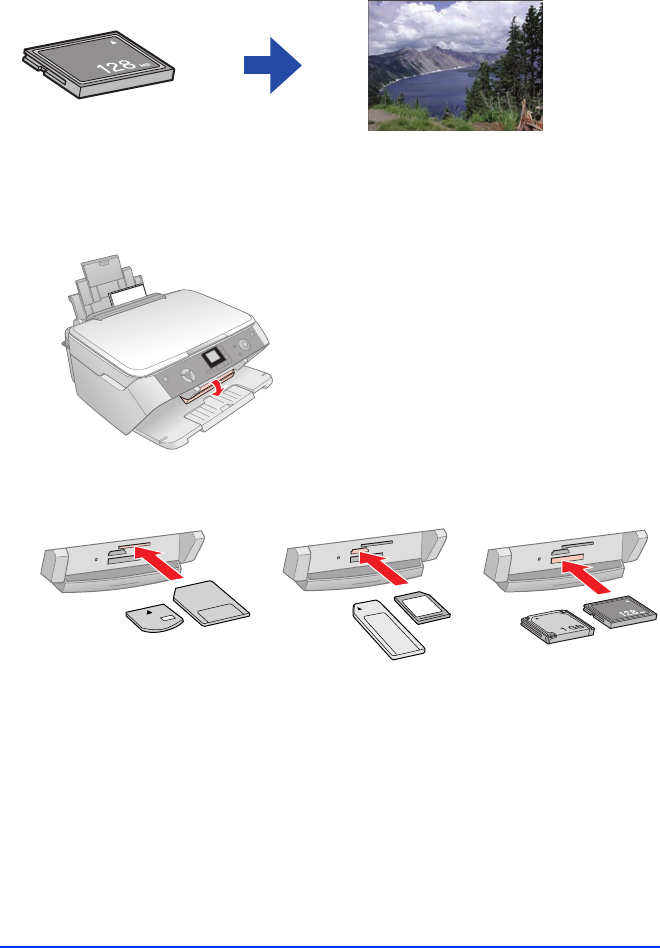
10
Printing Photos From a Memory Card
Before you begin, load paper as described in “Getting Started” on page 3.
1 Open the memory card slot cover.
2 Insert your memory card in the correct slot.
The memory card light turns green when the card is inserted. You see a
preview of the first image on the memory card.
Smart Media
xD-Picture Card*
Memory Stick*
SD Card*
MultiMedia Card
CompactFlash
Microdrive
*For a complete list of supported memory cards, see the table on page 11.
PPME_Final.fm Page 10 Tuesday, August 30, 2005 11:54 AM














