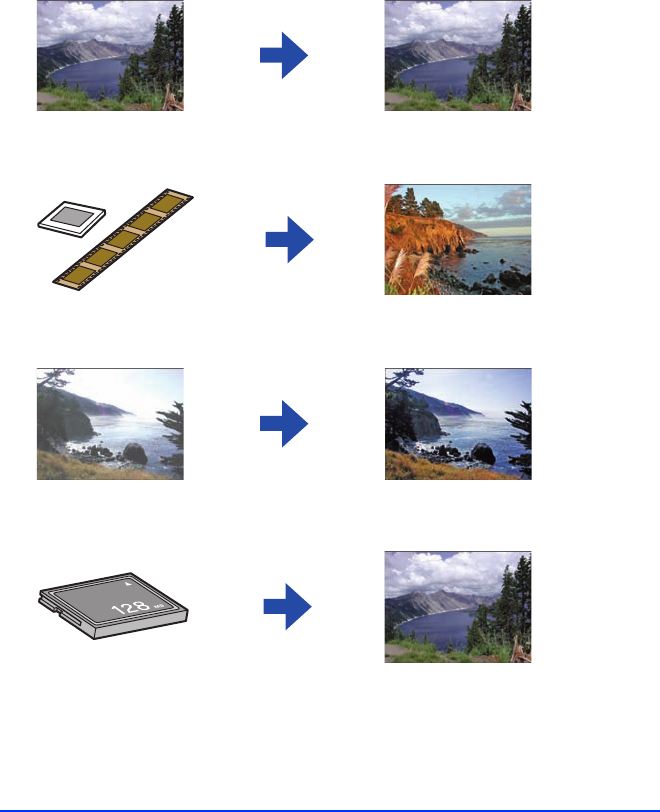
2
Welcome
Your Epson Stylus
®
CX7800 lets you copy, print, and restore color in your
printed photos, slides, or negatives without using a computer.
Follow the steps in “Getting Started” on page 3, then see these sections:
❍ “Copying 4 × 6-inch Photos” on page 7
❍ “Making Photos From Slides and Negatives” on page 8
❍ “Restoring Faded Color Photos, Slides, and Negatives” on page 9
❍ “Printing Photos From a Memory Card” on page 10
This booklet guides you through copying, restoring, and printing your photos
on 4 × 6-inch photo paper. To print on other paper types and sizes, or for
additional instructions, see the Basics Guide or on-screen User’s Guide.
PPME_Final.fm Page 2 Tuesday, August 30, 2005 11:54 AM














