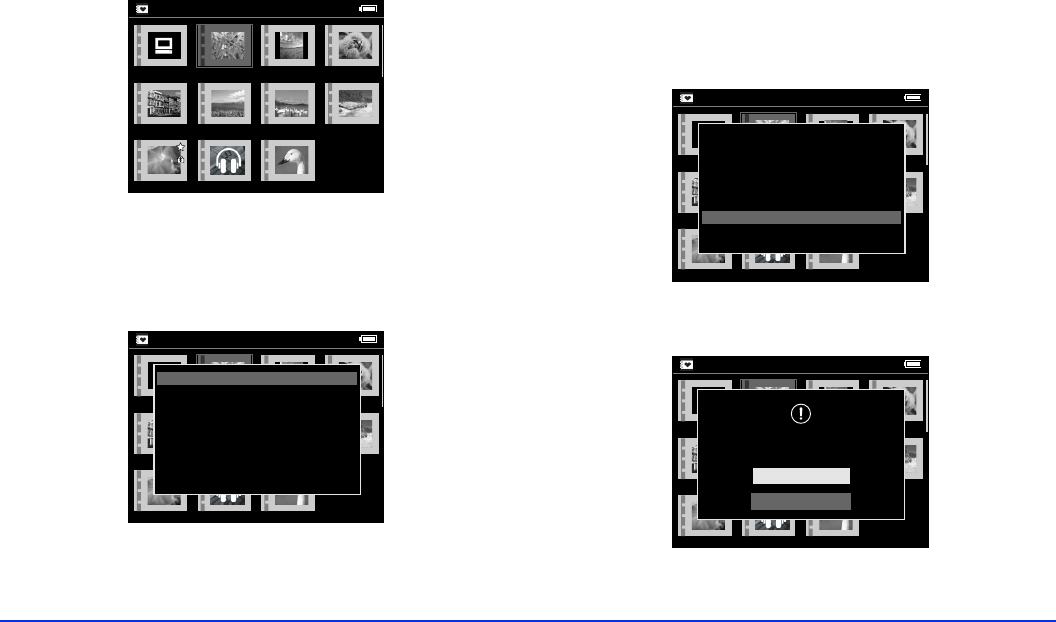
Managing Files 34
Changing an Album’s Name
1 Select the album whose name you want to change.
2 Press the
Menu button to display the pop-up menu.
3 Select
Edit Album Name by using the 4-way ring, then
press the
OK button.
4 Follow steps 4 through 5 under “Creating a New
Album” on page 33.
Deleting an Album
1 Select the album you want to delete.
2 Press the
Menu button to display the pop-up menu and
select
Delete Album by using the 4-way ring. Then
press the
OK button.
The confirmation dialog box appears:
3 Select
Yes and press the OK button.
Albums
New Album3
Photo Favorite Album4
PC_DATA Scenery Flower Travel
Album1 Travel2
Albums
New Album3
Photo Favorite Album4
PC_DATA Scenery Flower Travel
Album1 Travel2
Edit Album Name
Set as Album Shortcut
Lock
Start Slide Show
Sort by Album Name
Copy to Memory Card
Delete Album
Albums
New Album3
Photo Favorite Album4
PC_DATA Scenery Flower Travel
Album1 Travel2
Edit Album Name
Set as Album Shortcut
Lock
Start Slide Show
Sort by Album Name
Copy to Memory Card
Delete Album
Albums
New Album3
Photo Favorite Album4
PC_DATA Scenery Flower Travel
Album1 Travel2
Yes
No
Are you sure you want to delete the data?


















