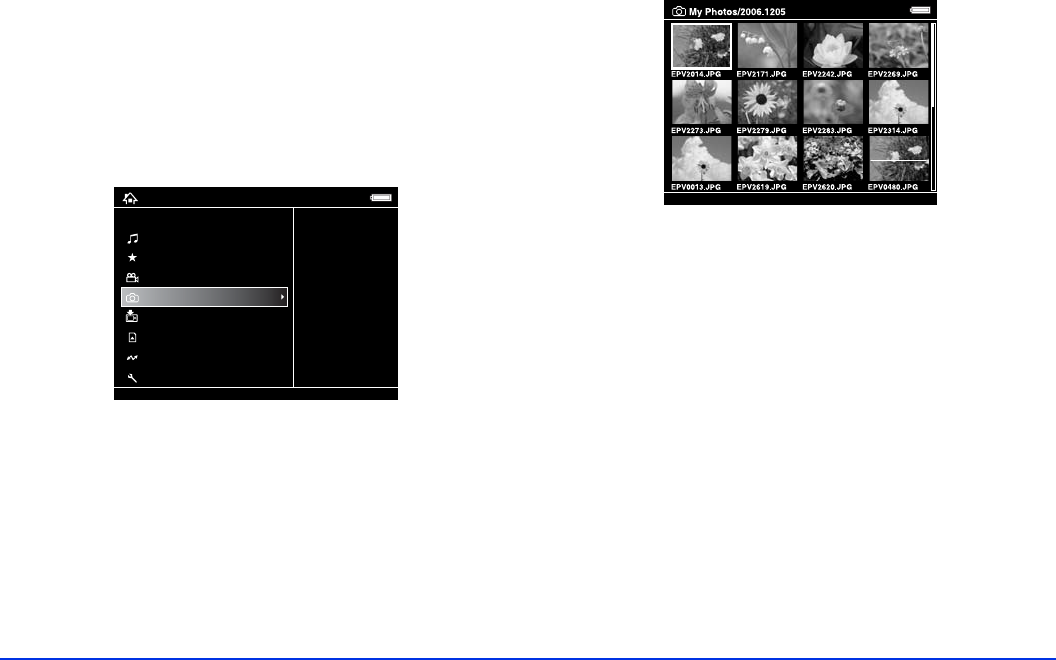
Viewing Photos and Videos 26
Viewing Images
After you have copied files from a memory card you can
view them in various ways. You can display the images at
full screen, zoom in, or show several types of photographic
information.
1 Use the 4-way ring to select
My Photos or Backup
Files
.
2 Press
OK.
3 Select the folder containing the images you want to
view, then press
OK.
You see a screen like this:
To move to the next screen, press and hold the bottom
of the 4-way ring.
4 Use the 4-way ring to select the image you want to view,
then press
OK. The selected image is enlarged to fill the
screen.
My Music
View Rated Files
My Videos
My Photos
Backup Files
Memory Card
USB Device
Settings
2006.1205
sample
Home


















