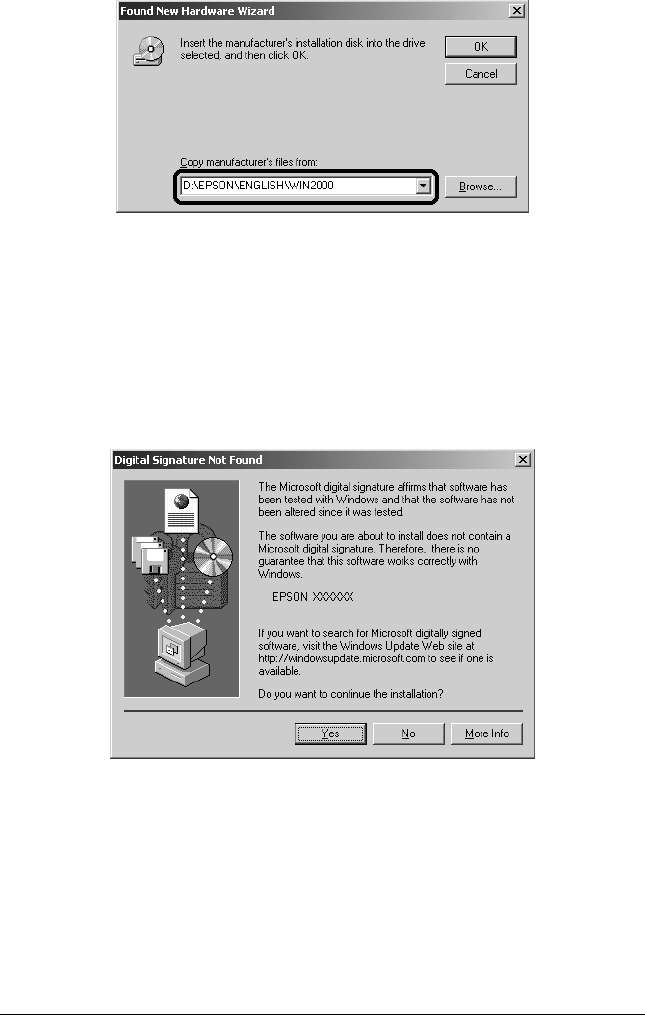
2-4
Installing the Software
R4C5940
Rev. C
A5 size INSTALL.FM
3/30/01 Pass 3
L
Proof Sign-off:
KOW K.Tsukagoshi J.Miyakoshi
M.Fujimori
NOC Lee
7. Follow the instructions on the screen.
For Windows 2000 users:
When the following dialog box appears, click Yes to continue.
Note:
If you click No and stop installation, your scanner will appear under
Other Devices with a question (?) mark in the Device Manager
menu. You must reinstall EPSON TWAIN. Follow the instructions
on “Maintenance and Troubleshooting” in your Online Reference
Guide.
Windows 2000


















