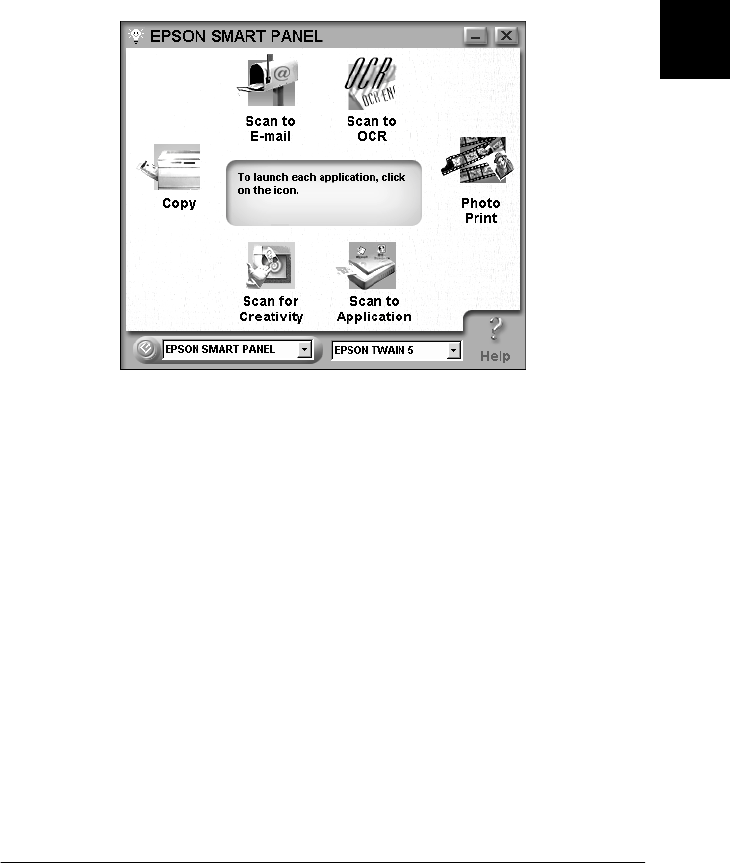
3
Using Your Scanner
3-5
R4C5940
Rev. C
A5 size USING.FM
3/30/01 Pass 3
R
Proof Sign-off:
KOW K.Tsukagoshi J.Miyakoshi
M.Fujimori
NOC Lee
Scanning by using the buttons
Using the Start button to scan
1. Press the
] Start button on your scanner. The EPSON SMART
PANEL window appears.
The applications available in the EPSON SMART PANEL
window are as follows:
Copy: Makes copies of your scanned image.
Scan to E-mail: Performs scanning process and saves the
result or sends e-mails with your scanned
image.
Scan to OCR: Performs document recognition and saves
the result or sends to word processing
application.
Photo Print: Prints your photos in various sizes.


















