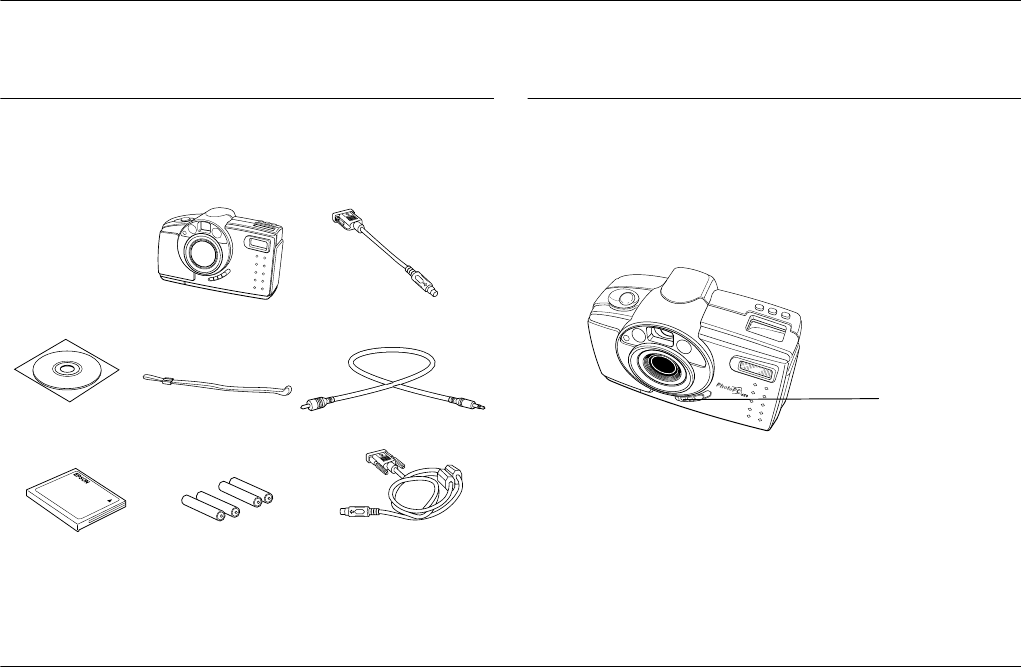
Getting Started
1-1
PhotoPC 650 U/G
Rev. B
A5 size start.fm
6/21/00 Pass 0
R
Proof Sign-off:
KOW E.Yamanouchi K.Pipa_______
M.Fujimori _______
K.Pipa _______
Chapter 1
Getting Started
Unpacking Your PhotoPC 650
Make sure you have all the parts shown below.
Installing the CompactFlash Card
Before you can take pictures with your camera, you
must install a CompactFlash Card. Follow these steps.
1. Make sure the camera is turned off.
serial cable
Mac adapter cable
four AA alkaline
batteries
habd strap
PhotoPC 650 camera
video cable
CompactFlash
Card (8 MB)
software (Media
type and quantity
varies by location.)
EPS
O
N
EPSON
Slide lens cover
switch down to
turn off camera.


















