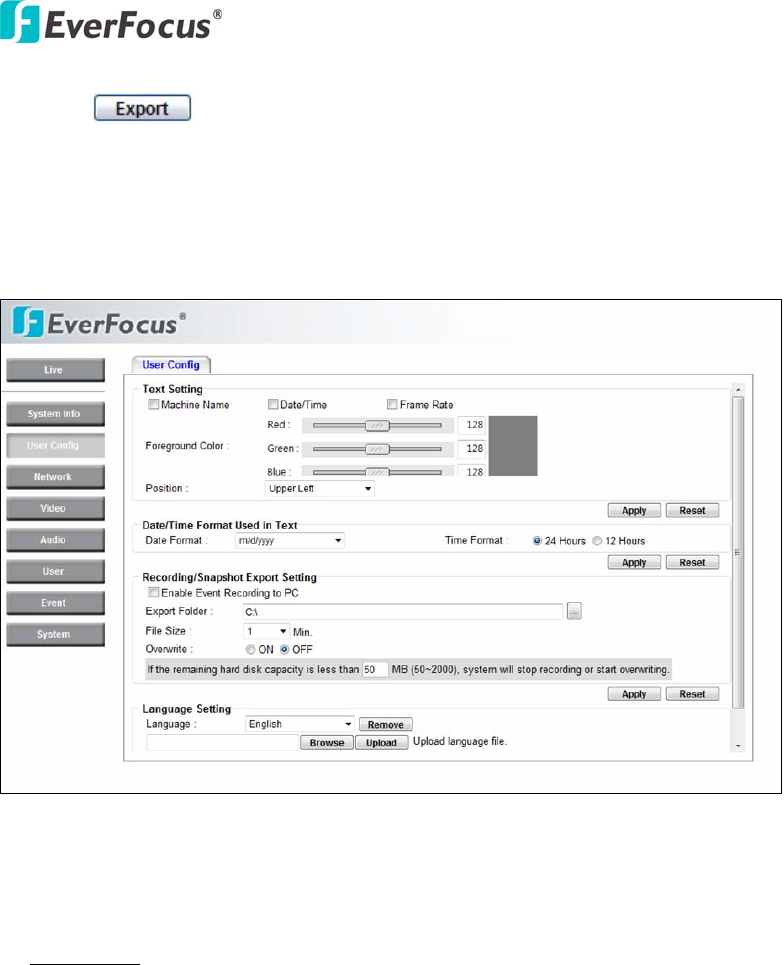
EAN850A
14
Press button to export system log into “.txt” file and select the
location where the exported log file will be saved to.
4.2 User Config
Live view configuration is to be set by user. Each login user can make his/her own
settings for the following items:
Text Setting
Check the box for text of Machine name, Date/Time or Frame Rate to be
displayed on the screen.
Text Color
Foreground Color: Select the foreground color of text to be displayed by moving
the slide bar between Red, Green and Blue until your desire color is obtained.
Position: Select the position where the text will be displaying from Upper Left /
Lower Right / Lower Left.


















