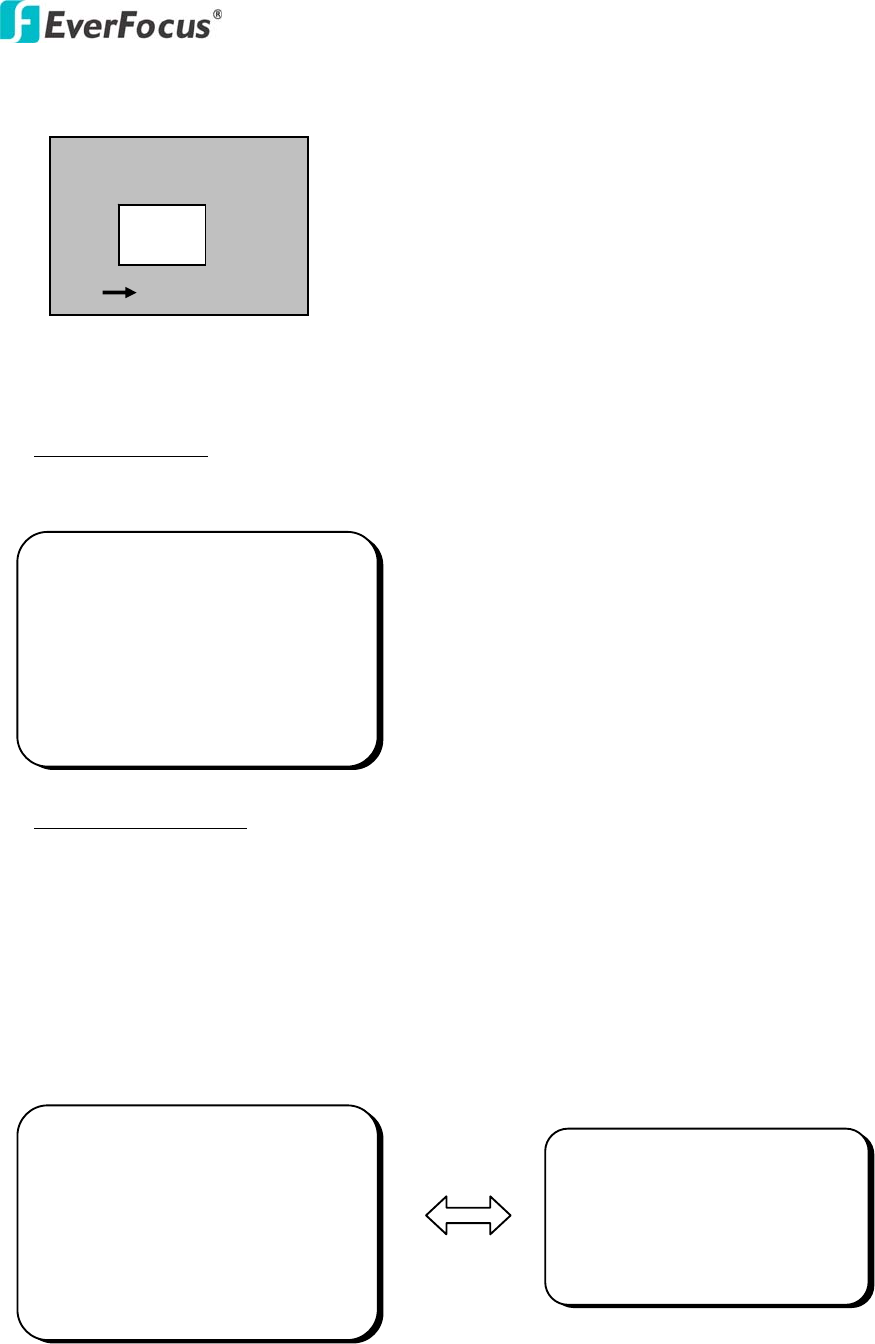
EAN850A
40
5. Increase LEFT scale value by 20. AREA1 position after change is: TOP: 30,
DOWN: 45, LEFT: 40 and RIGHT: 60.
z In order to save the changes and complete the setting, press the SET button.
This allows you to return to the previous menu.
4.4.2.8.6 MIRROR
-ON: Sets a horizontal image 180 angel inversion.
-OFF: Disable the inversion.
4.4.2.8.7 SHARPNESS
The contour of the video image becomes cleaner and more distinguishing as
the level of SHARPNESS increases. If the level goes up extremely, it may
affect the video image and cause noise.
-ON: Enable the SHARPNESS mode.
-OFF: Disable the SHARPNESS mode.
z Please press the SET button.
z The available range of level is 0~31.
SHARPNESS
> LEVEL |+++++++++| 8
SPECIAL
CAMERA ID OFF
COLOR ADJ. <┘
SYNC. INT
MOTIION DET OFF
PRIVACY OFF
> MIRROR OFF
SHARPNESS ON <┘
RESET
RETURN <┘
SPECIAL
CAMERA ID OFF
COLOR ADJ. <┘
SYNC. INT
MOTIION DET OFF
PRIVACY OFF
MIRROR OFF
> SHARPNESS ON <┘
RESET
RETURN <┘
AREA1


















