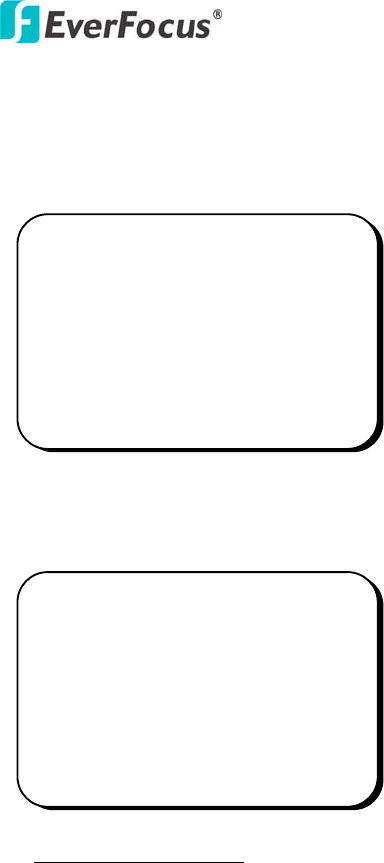
EDN850H
33
4.4.2.8 SPECIAL
1. Please direct the arrow to point to “SPECIAL” on the SETUP menu by using the
UP and DOWN buttons.
2. Select the mode you would like to operate by pressing the LEFT or RIGHT
button.
4.4.2.8.1 CAMERA ID
Input the camera ID, and it will be appeared on the monitor.
1) Please direct the arrow to point to “CAMERA” by using the UP or
DOWN button.
2) Select “ON” by pressing the LEFT or RIGHT button.
3) Press SET button.
4) Maximum 15 letters can be used for the ID.
¾ Use UP, DOWN, LEFT and RIGHT buttons to select the letters
¾ Press the SET key to lock in the letters.
5) Once a name has been selected, please choose a position where you
would like to display the name.
¾ Move the cursor onto “POS” and press the SET button.
¾ The name will appear at the top left hand corner.
¾ Please use the 4 directional buttons to find the desired position to
display the name.
SETUP
LENS DC <┘
SHUTTER ___
WHITE BAL. ATW
BACKLIGHT OFF
AGC MIDDLE
DNR LOW
SENS-UP AUTO <┘
> SPECIAL <┘
EXIT
SPECIAL
> CAMERA ID OFF
COLOR ADJ.
<┘
SYNC. INT
MOTIION DET OFF
PRIVACY OFF
MIRROR OFF
SHARPNESS ON <┘
RESET
RETURN <┘


















