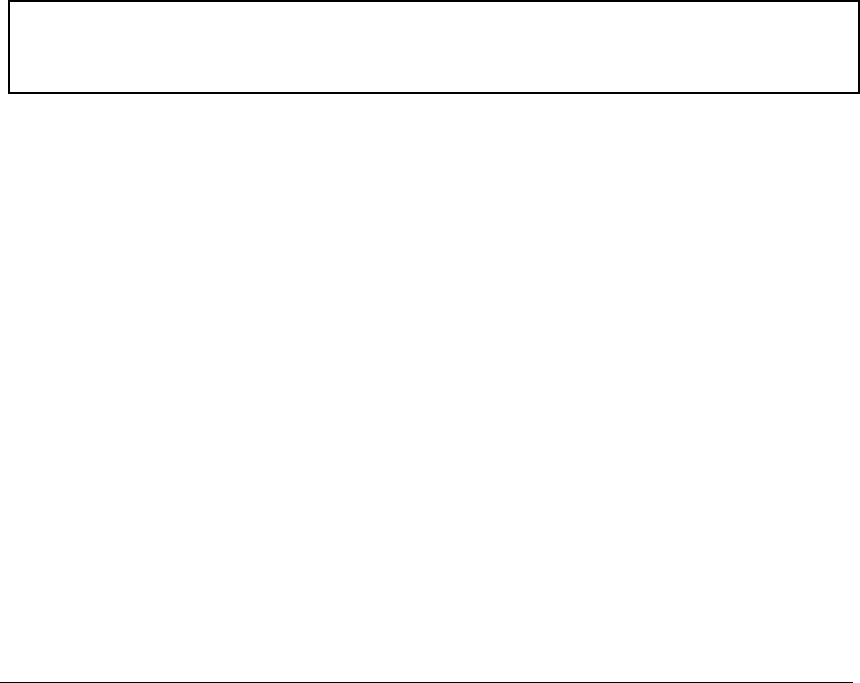
30
3.3.8.3 RED
Adjust image’s red level. The available range of level is 0~100.
Press “RET” to saves all settings in the ADJUST menu and returns to the previous menu.
Press “END” to save all the menu settings and exit.
3.3.9 RESET
3.3.9.1 FACTORY RESET
Reset to the factory default settings.
Press “RET” to return to the previous menu.
Press “END” to exit.
3.3.9.2 EXIT
Save all the menu settings and exit.
NOTE:
If you quit a Menu
without pressing EXIT, all the settings you previously modified will
NOT be saved.


















