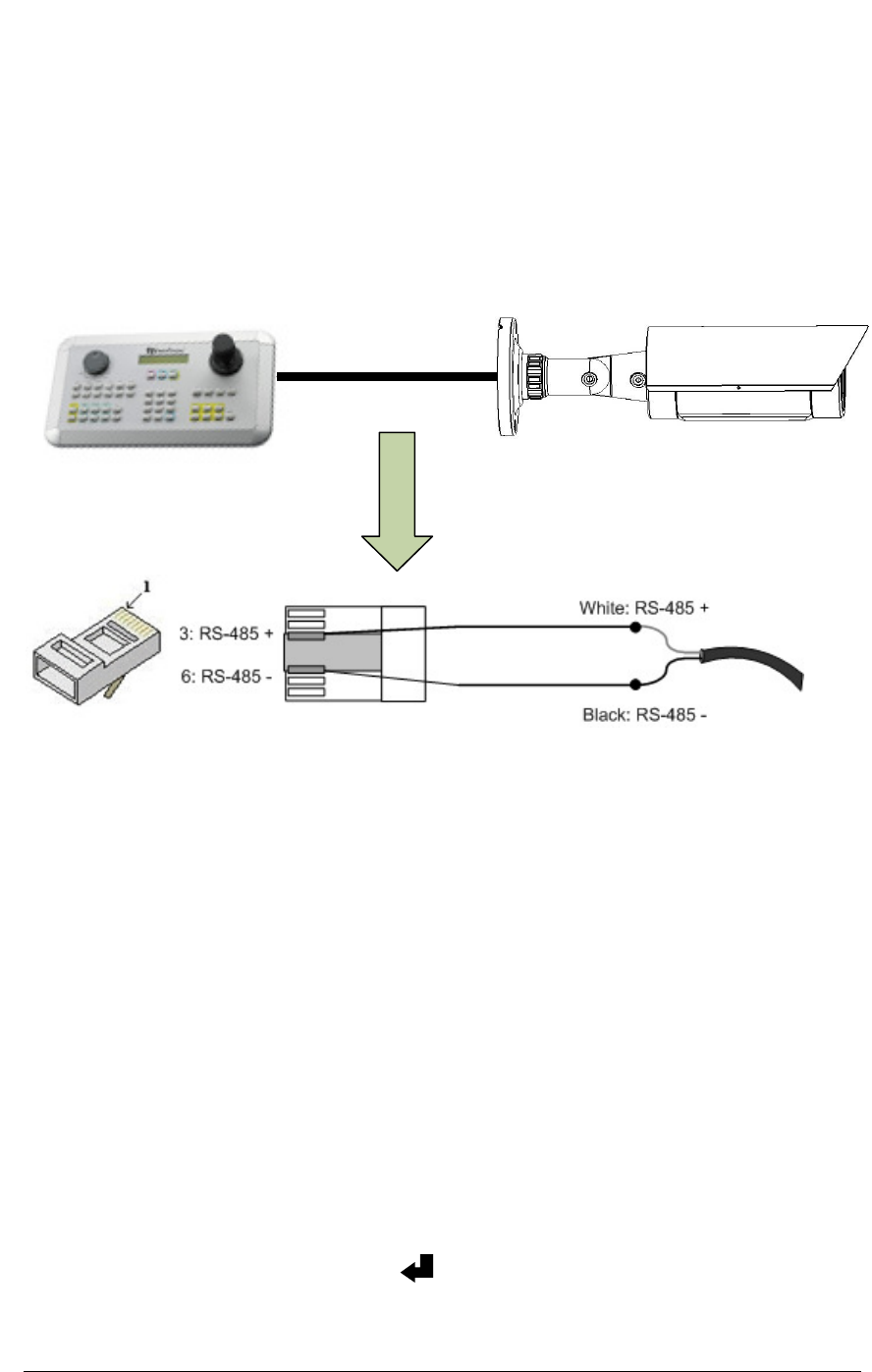
31
4 RS-485 REMOTE CONTROL
4.1 Remote control with EKB-500 keyboard
4.1.1 RS - 485 Wiring
For more details about RS-485 wiring please consult related chapters in EKB-500 user manual.
Note!
Before being able to control keyboard, make sure Keyboard RS485 camera ID, Baud rate match
the camera. (see COM port and CAMERA setting in EKB500 manual).
EZ610/630 camera ID default is 01. Baud rate is 9600. Supported Protocols are EverFocus and
Pelco-D. The camera detects the protocol of incoming commands automatically.
4.1.2 OSD Menu Setting by Keyboard
a. On the EKB500, choose the Camera (Camera ID) to be controlled. Then press “Menu” to
enter the SETUP menu.
b. Move the joystick UP () and DOWN (). This allows you to move between selection
items in the setup menu.
c. If the item has sub-menu setting (sign ), press “Menu” again to display the sub-menu.
Chapter
4


















