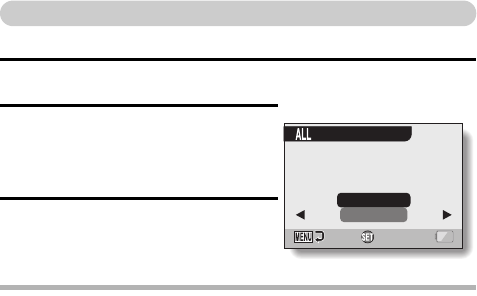
English 154
To print all the images (all images)
Print all of the images on the card.
1 Complete the print preparations (page 150).
2 Select the all images icon u, and
press the SET button.
h The Print All Images Screen
appears.
3 Select “PRINT”, and press the SET
button.
h Printing begins.
CAUTION
Printing is not possible if there are more than 999 still images in the
card.
iDelete unwanted images before printing.
100-0009
PRINT ALL IMAGES
EXIT
PRINT
OK


















